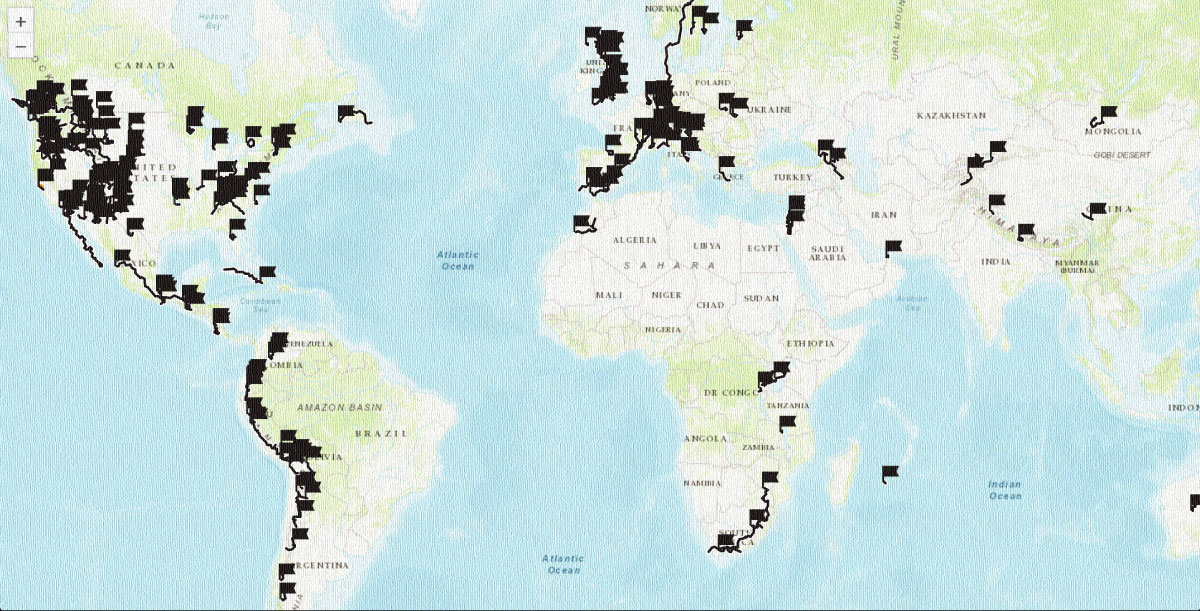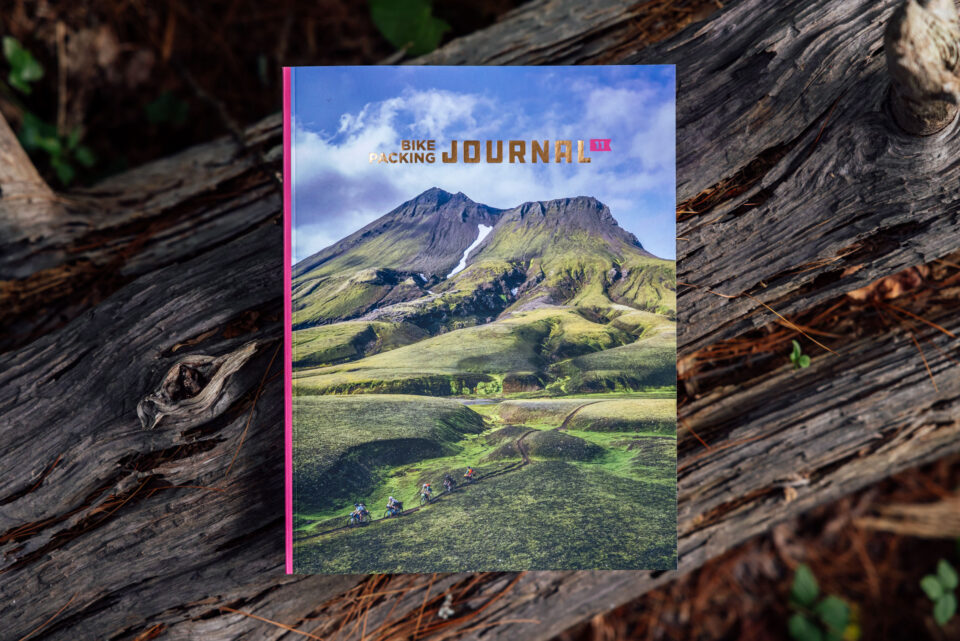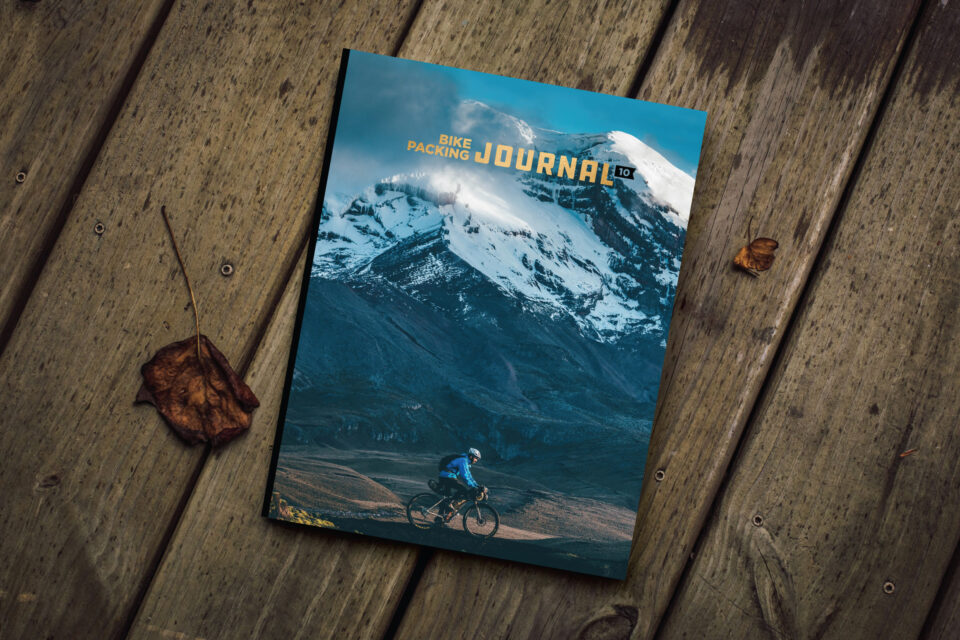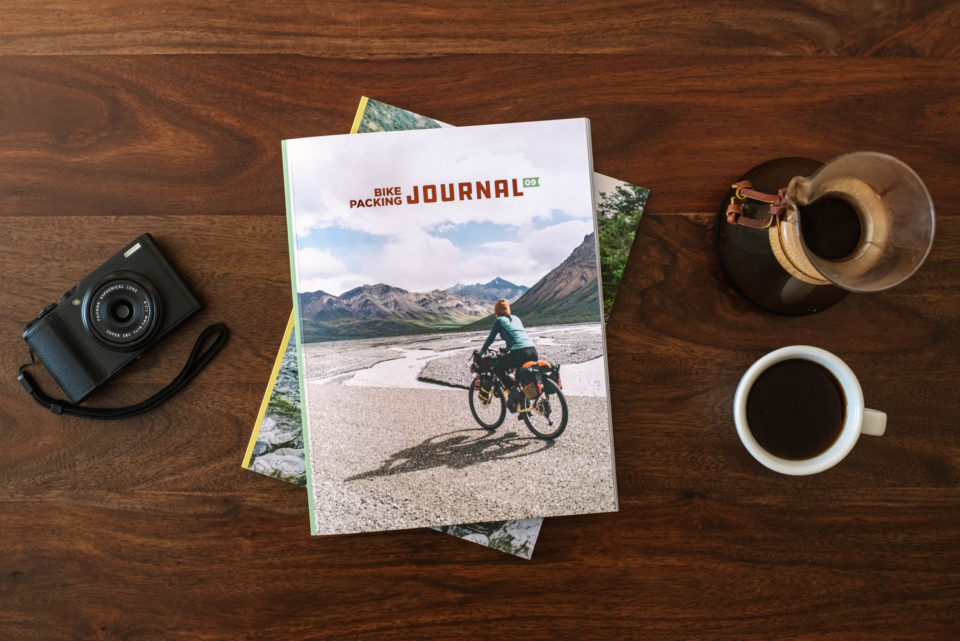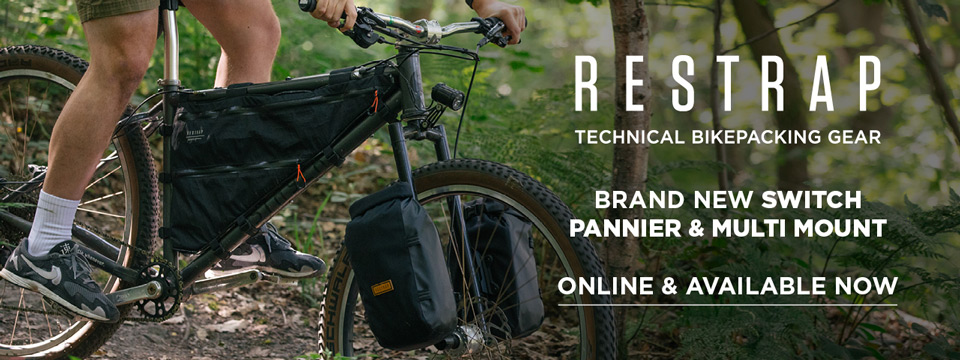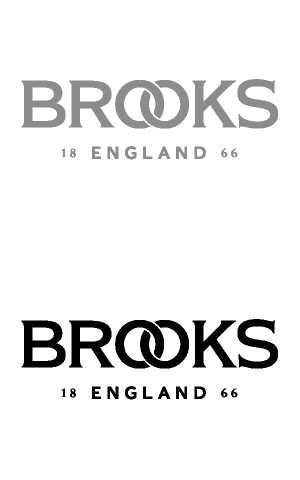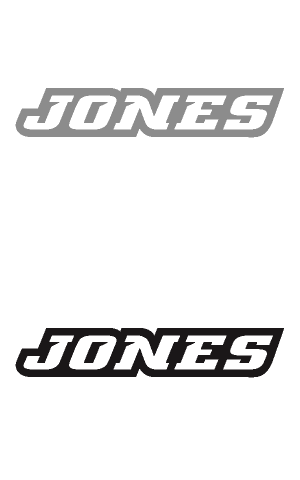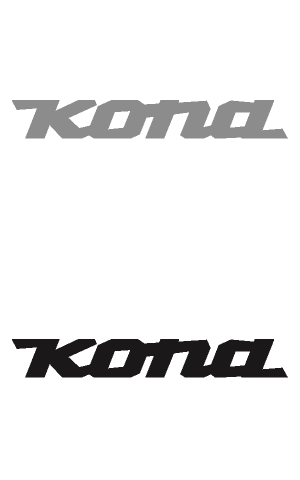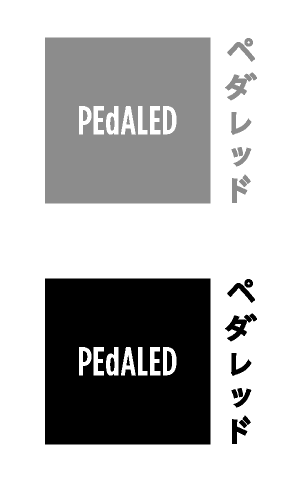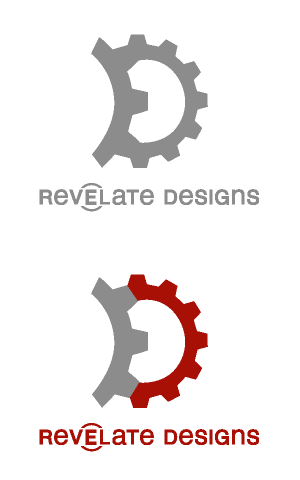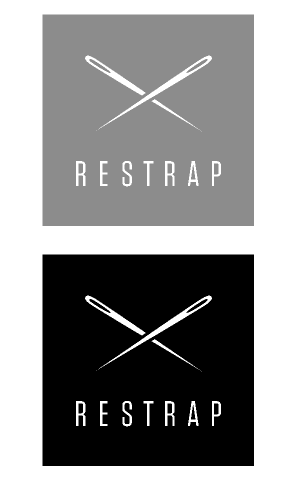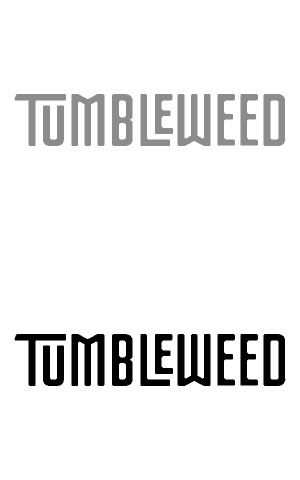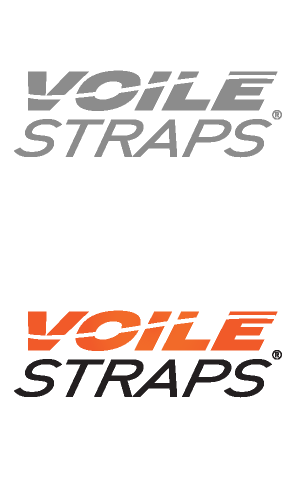Garmin Edge 830 Review: My First Bike Computer
After years of devoted Garmin eTrex use, Miles takes a closer look at the Garmin Edge 830 to see if it’s a worthy upgrade from the most popular device in bikepacking navigation. Here are his thoughts after a few months of use, plus a side-by-side comparison with his trusty Garmin eTrex 20x…
PUBLISHED Jan 28, 2021
I purchased my Garmin eTrex 20x—the same one I continue to use today—back in 2016. I bought it in preparation for a trip on the Kokopelli Trail, which was the first time I needed a reliable navigation device, and nearly every blog and forum rated it as being one of the best options for bikepacking. If you’re looking to follow a gpx track from point A to point B, the Garmin eTrex 20x is hard to beat. It’s powered by AA batteries, the device itself is durable, weatherproof, and reliable, and it’s fairly simple to use. It has accompanied me on nearly every bikepacking trip I’ve been on in the last four years and I’ve developed a routine for loading route and map files that works for me, even if that process is a little clunky at times.
Since putting van life on hold and moving to the coast, I’ve had a town to call ‘home’ for the first time in a while. It’s no coincidence that my new backyard is bursting with logging roads and singletrack, and is two ferry rides away from Vancouver, making it an ideal place to hunker down during the pandemic. Which brings me back to the topic at hand: All things considered, the Garmin eTrex is perhaps the most reliable navigation device for bikepacking on the market. As mentioned, the interface is a bit clunky, loading routes and maps could be smoother, but it offers powerful navigation tools that will have you heading in the right direction. For most multi-day bikepacking trips, the Garmin eTrex 20x is still my favourite GPS device. But for local day rides on mountain bike trails? Not so much.

After some quick web searching and posting an Instagram survey or two, I landed on the Garmin Edge 830. The Edge 830 was released in 2019 as an updated version of the Edge 820, and although many aspects remained unchanged, the latest version received some pretty substantial changes that seemed promising. This included an updated touchscreen, faster processing speeds, some pretty unique navigation features, and my personal favourite, Ride With GPS and Trailforks integration. Like most modern bike computers, the Garmin Edge 830 also offers a lot of advanced training features that I’m just not interested in. So, for this review, I’m looking at the device as a comparison to the eTrex 20x after using it for several months.

Edge 830 VS. eTrex 20x
The most obvious difference between the Edge 830 and eTrex 20x is that the former is a cycling-specific GPS computer and the eTrex is a handheld device with far fewer cycling-specific features. While the Edge 830 is packed full of different smart features, alerts, training metrics, and more advanced connectivity (Wifi, Ant+, and Bluetooth), the eTrex is more of a general GPS navigation device that’s perfect for following a pre-planned route. Without diving too deep, all of the Edge series computers can do way more than the eTrex handhelds, but both are great tools for bikepacking.
Edge 830
- Battery Life: Up to 40 hours
- Display Size: 2.6″ Diagonal
- Satellites: GPS, GLONASS, GALILEO
- Battery Type: Rechargeable Lithium-ion
- Memory: Internal Memory Only, 16gb
- Size: 1.9″ x 3.2″ x 0.8″
- Weight: 80 grams
- Price: $399.99 USD
eTrex 20x
- Battery Life: Up to 25 hours
- Display Size: 2.2″ Diagonal
- Satellites: GPS, GLONASS
- Battery Type: 2 AA Batteries
- Memory: Internal / External, 32gb max
- Size: 2.1″ x 4.0″ x 1.3″
- Weight: 130 grams (with two AA batteries)
- Price: $199.99 USD
Although I’m a huge fan of my eTrex 20x, there are a few key features that set the Edge 830 apart from it. First, the 830 uses an internal Lithium-Ion battery instead of two AA batteries. I’ve found the internal battery on the 830 to be far less affected by cold temperatures, and the power draw is more predictable while out on the trail. Even when using lithium AA batteries in my eTrex, it’s difficult to predict how quickly they’ll need replacing and it doesn’t deal with temperature fluctuations as well. This also means the 830 can be charged via a portable cache battery, which will be useful for those running dynamo hubs, anyone who wants to avoid single-use AA batteries, or on longer more remote trips. My first ride using the 830 was six hours long, in temperatures just above freezing with lots of wind, and the battery dropped to 87%. All of my rides have been in ‘battery save mode’ which adjusts the settings automatically to extend the battery life for longer rides. I’ve also paired the 830 with Garmin’s Charge Power Pack (133 grams / $129), which plugs directly into the back of the unit’s bar mount and provides an additional 24 hours of battery life. The eTrex can be powered from an external cache battery, it won’t charge. That said, I recognize the simplicity of replaceable batteries and this is why I’ve stuck with the eTrex for so long.
The second biggest difference, which has been a game-changer for me, is the user interface and connectivity options the Edge 830 offers. The touchscreen works great, even when wet or with gloves on, and is a huge step up from the clunky interface of the eTrex. Paired with a smartphone, the 830 can also load routes via Bluetooth in a matter of seconds, which is one of my favourite features. With Garmin’s built-in Ride With GPS app, there’s no need to export GPX files, keep track of cables, or even use a computer—simply select and download. The process is so simple and quick that I’ve started planning day rides on Ride With GPS and TrailForks and downloading them on the 830 so I don’t have to confirm I’m heading in the right direction and can instead focus on riding. For bikepacking, I could see this being very useful when updating a route on the fly without the need for a computer or any cables. It’s worth noting that the latest eTrex Touch 35 is now equipped with Ant+ and Bluetooth, but it retails for $299.99 and has a battery life of up to 16 hours, which isn’t really much of an upgrade.
Some Other Observations
Aside from the technical features that differentiate the two devices, there are a few other differences that are worth pointing out. First, the eTrex 20x is a burly little device that feels solid and holds up well when tossed around. The Edge 830 does not feel this way and is small, slippery, and made from more brittle feeling plastic. I’ve never considered buying a case for my eTrex, but if I were to purchase an Edge 830 tomorrow I’d likely spend a couple of extra bucks on a silicone case of some kind.

The Edge 830 uses a 1/4 turn mounting system, which is pretty standard in the bike world and also means there are tons of different bar and bike mounting options to choose from. Although I have no complaints about Garmin’s included mount, I’d likely take advantage of a low-profile version to put it in a less vulnerable position. The eTrex, on the other hand, uses a less sophisticated ‘slide and lock’ mount that is a little more awkward to take on and off, and there aren’t that many bike-specific mounting options for it. I’ve been happy using Garmin’s Bicycle Mount zip-tied to my bars, though.
Downloading a Bikepacking Route onto the Edge 830
I almost wasn’t going to include information on this, but the simplicity of how to download any of the bikepacking routes found on this site and transfer them to any Bluetooth-enabled Garmin device is a major selling point. Here’s a step-by-step process of how to download a Ride With GPS route onto the Edge 830 using a smartphone.
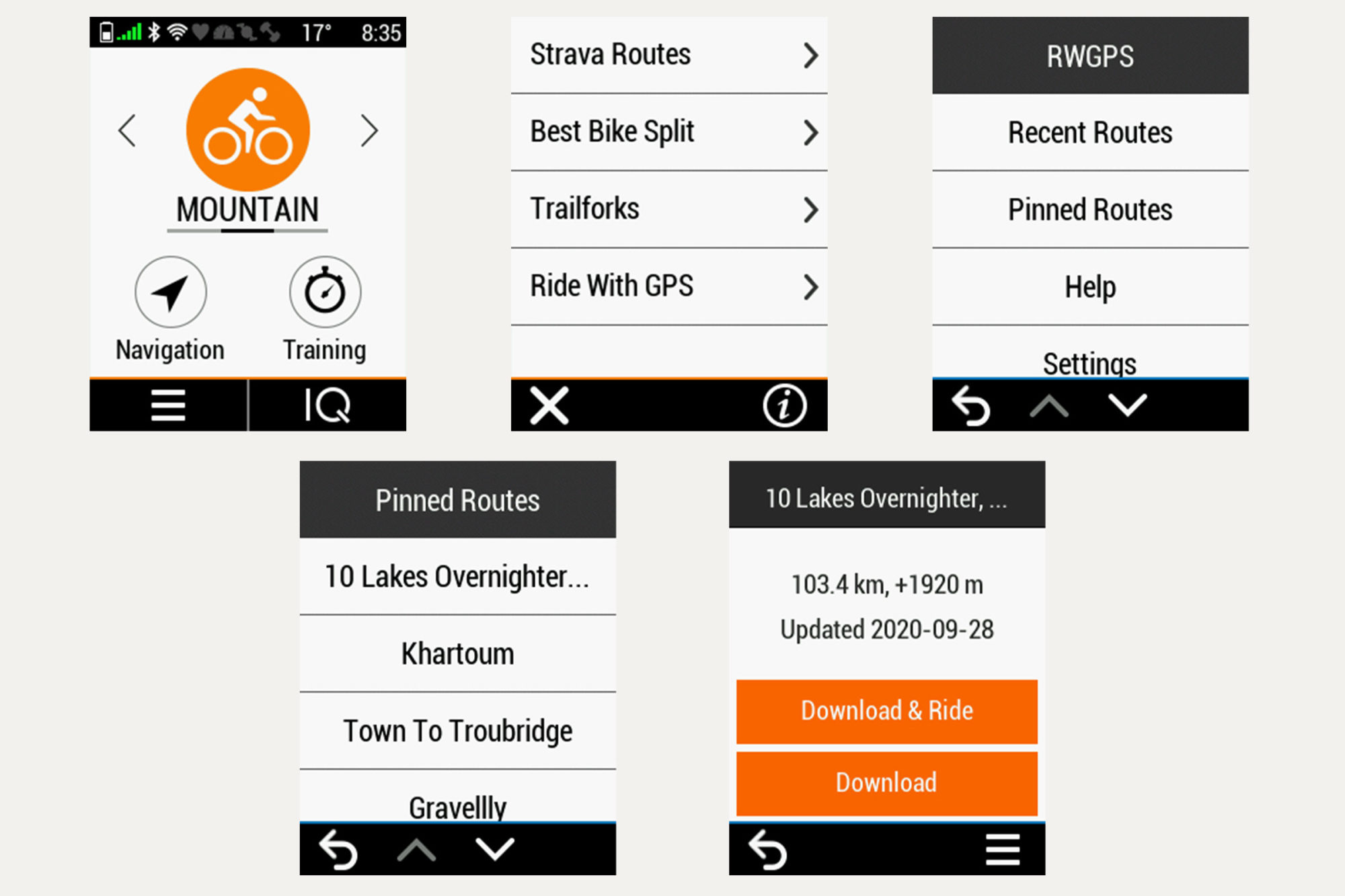
- Make sure you have the Garmin Connect and Ride With GPS apps on your phone, as well as the Ride With GPS IQ app on your Garmin device, and your device and smartphone are synced via Bluetooth.
- On your smartphone, head over to our routes page and pick one!
- On the specific route page, scroll down to the embedded route map, and select “Send to device” on the top lefthand corner. The RWGPS app will automatically open.
- Click the three dots on the top right corner of the app and select “Pin”. While you’re here, it’s also worth downloading the route for offline use as a backup.
- On your Garmin, select IQ on the bottom right.
- From the IQ page, select the Ride With GPS app.
- Select Pinned Routes, and your route should be at the top. Select it and click Download or Download and Ride if you’re at the starting point.
- Back on the home page of your Garmin device, select Navigation > Courses > Saved Courses > and select your route.
- From here you can look at the route details including an elevation profile, summary, and map. If you’re ready to ride, select RIDE.

Which One is for You?
First and foremost, I’d advise you to get the Edge 830 if you’re interested in tracking metrics and stats specific to cycling, or you’re looking for a training tool to integrate into your normal cycling regime. Tech lovers will appreciate its ability to connect with their phones, power meters, and Shimano Di2 shifting. Plus, its strong battery life and ability to download routes quickly are great for bikepackers.
For those who don’t care about syncing with smartphones (or who don’t own a smartphone), and prefer the simplicity and durability of a handheld GPS device, the entire eTrex series is hard to beat. The eTrex 20x (and updated 22x) offers so much value for those who just want a powerful navigation device.
For anyone who rides a lot and isn’t looking to buy a lifetime supply of AA batteries, the Edge 830 is hard to beat. Its great interface and long battery life coupled with an adequate base map make it perfectly suitable for bikepacking, while also being much more appropriate for shorter lunch rides or navigating your local singletrack and gravel roads.
The updated Edge 530 is another great option that was refreshed at the same time as the 830 and has all of the same training metrics and features. However, the 530 doesn’t have a touchscreen, can’t do address-specific navigation, isn’t preloaded with points of interest, and most importantly, it can’t create or edit routes on the fly without being plugged into a computer. For $100 more, I think the 830 is worth it.
- Weight: 80 grams
- Place of Manufacture: Taiwan
- Price: $399 USD
- Manufacturer’s Details: Garmin.com
Wrap Up
This might just be the least technical write up on the Edge 830 in existence, and that’s okay by me. There are a lot of great resources online for those looking for a more detailed feature breakdown. The truth is, most GPS devices offer way more than I need, and I probably only utilize 10% of their capabilities. Unfortunately, I find my smartphone to be far too sensitive to temperature fluctuations to be a standalone navigation device on most trips, so I prefer having a separate device that’s dedicated to keeping me on track. After a few months of use, the Garmin Edge 830 has proven itself far superior to my trusty eTrex 20x in many ways. The cleaner interface and ease of use are major selling points in my opinion, and if it weren’t for the hefty price tag I’d probably recommend it over my beloved eTrex 20x in most cases.

What’s your go-to navigation setup look like? Let us know in the comments below!
Please keep the conversation civil, constructive, and inclusive, or your comment will be removed.
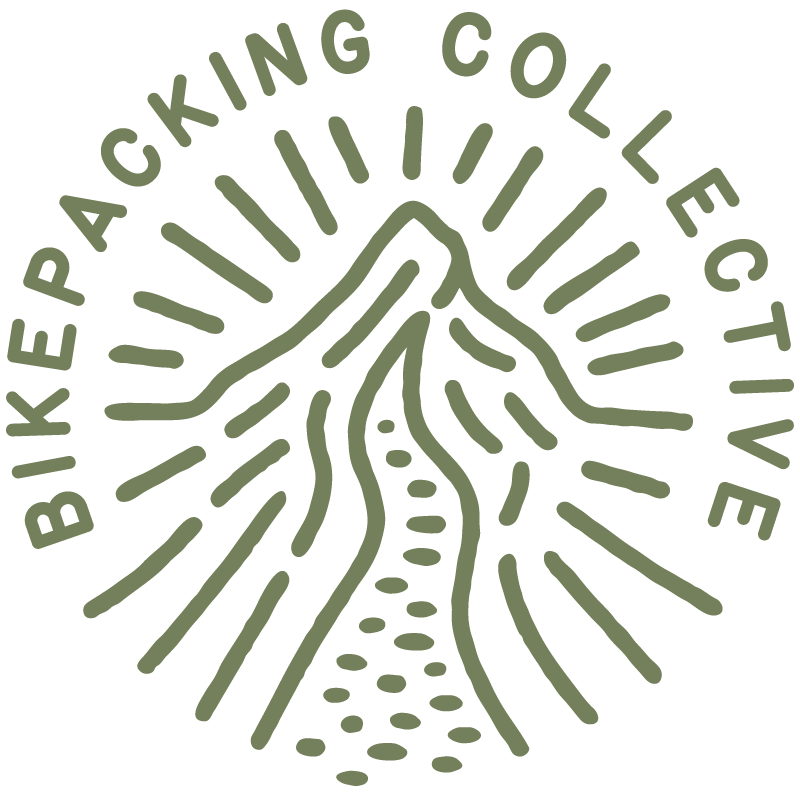
We're independent
and member-supported.
Join the Bikepacking Collective to make our work possible: