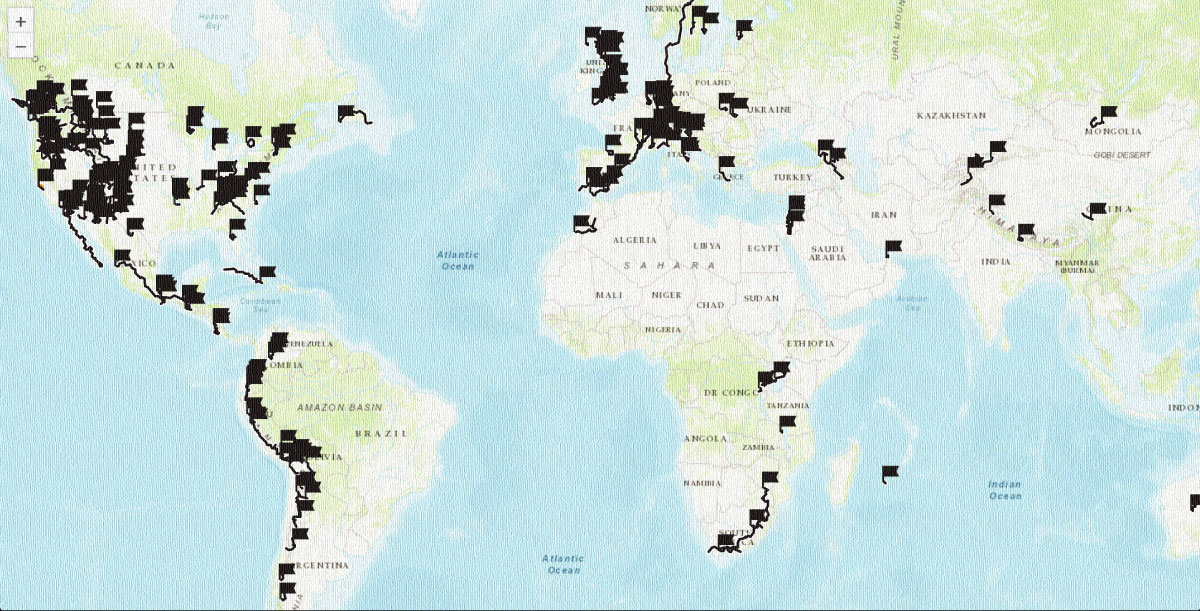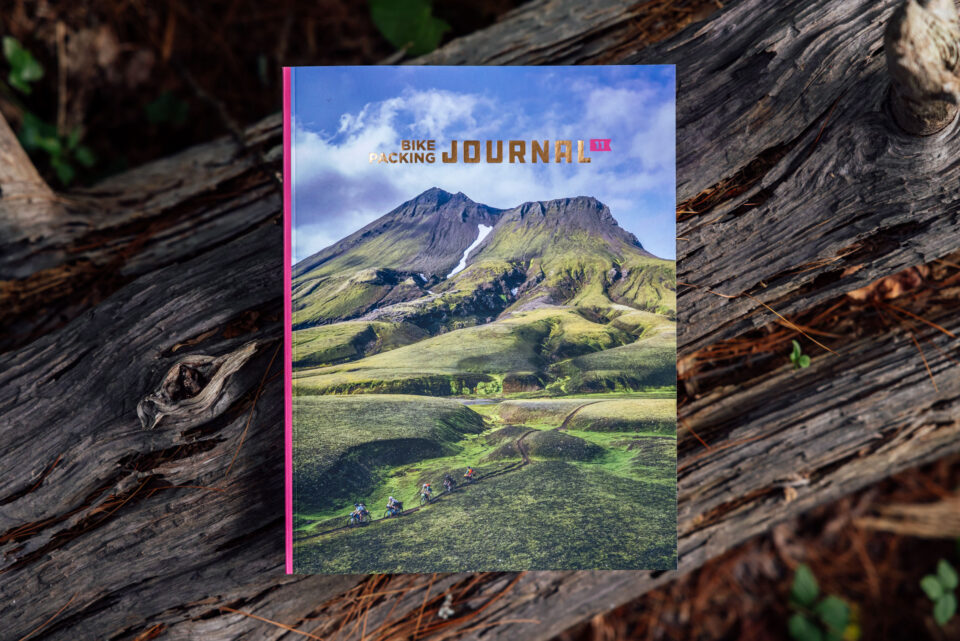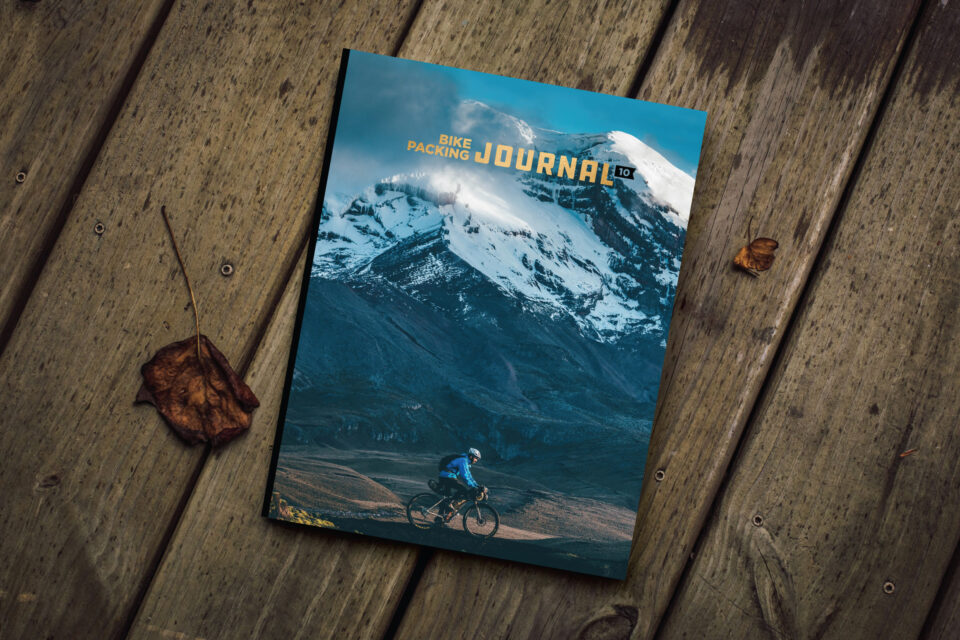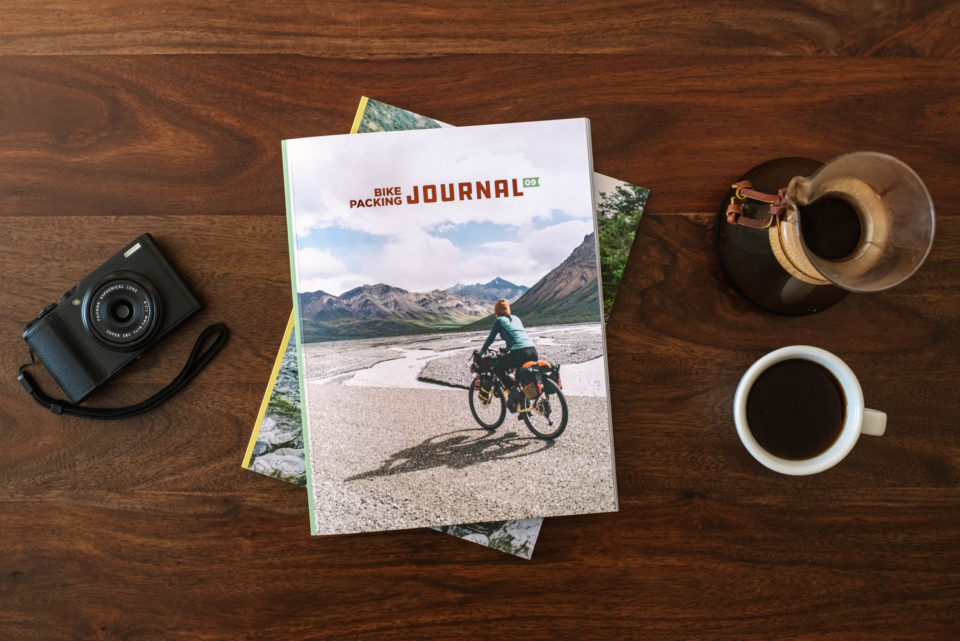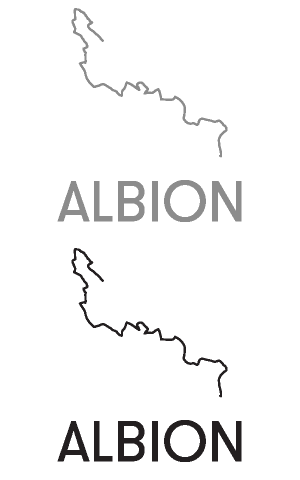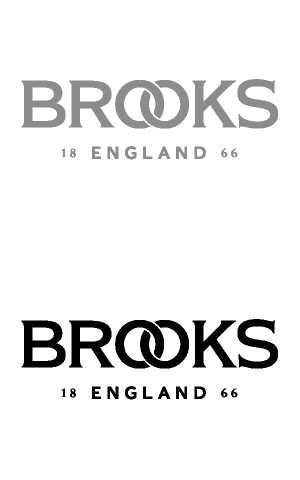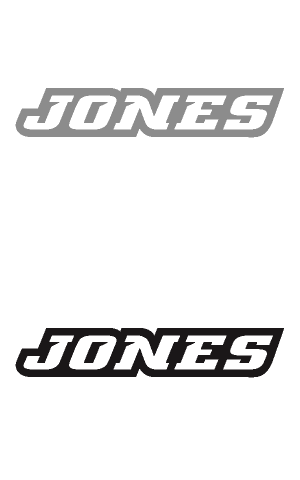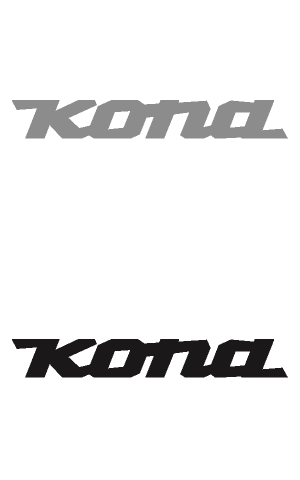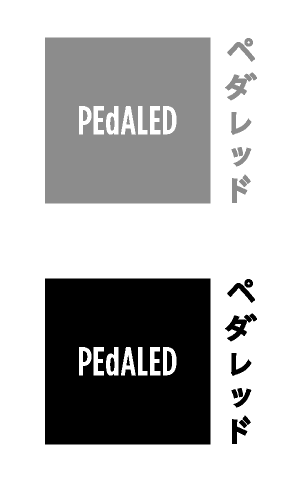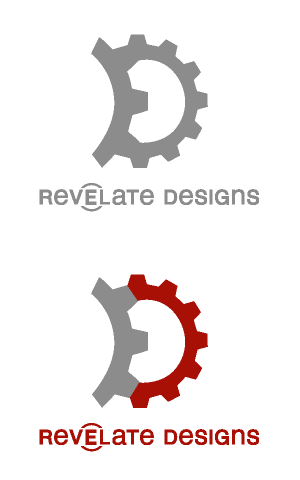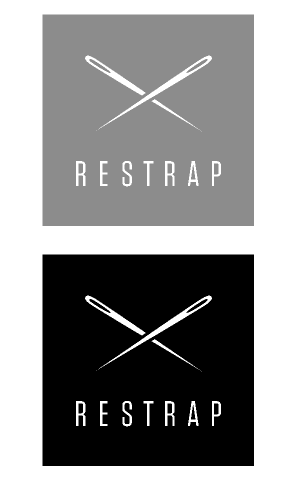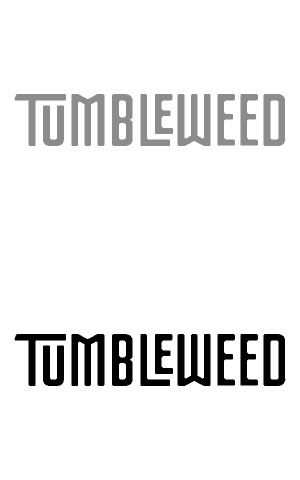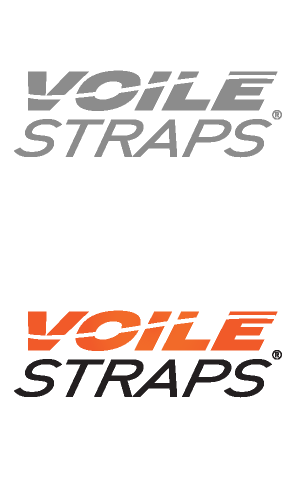Wahoo ELEMNT ROAM Review (Video), After 5,000+ Miles
After well over 5,000 miles of use, Neil reviews the Wahoo ELEMNT ROAM in his latest video. In addition, find a second video tutorial on how to quickly load our routes from your phone directly to the ROAM…
PUBLISHED Sep 16, 2020
Is the Wahoo ELEMNT ROAM a worthy bikepacking computer? With a cycling-specific design, a nice and clear, easy to read 2.7” color display, big, intuitive buttons, great integration with RideWithGPS and other mapping platforms, a feature-rich phone app, and very good battery life, there’s a lot to love. The menus are also fully customizable from the app, which is a nice touch.
Wahoo ELEMNT ROAM Review
So, how does it stack up now that we’ve collectively put nearly 10,000 miles on this handy little device? In our latest video, Neil provides a full review, complete with tips and tricks on how to best use the ROAM. Also, scroll down for a separate video tutorial on how to quickly and easily load our routes and overnighters onto the ROAM with your smartphone.
Logan’s Thoughts: The Wahoo ELEMNT ROAM has been game changer for me. It’s incredibly easy to set up, simple to pair, and easy to integrate with mapping applications to sync routes, particularly my app of choice, RideWithGPS. Once you transfer the routes onto the unit, they’re there and you don’t need to run the app or have 4G service to navigate. Not only is transferring routes easy (see video tutorial below), but Wahoo did a great job with seamlessly syncing ride traces and data back to RideWithGPS, a useful feature for route creation. The on-screen navigation is excellent, clear and easy to read, too, especially when navigating routes with a lot of turns. As Neil mentioned, there have been a few bumps in the road with my older iPhone 6. Not in pairing, but is syncing routes. On larger, longer routes, the iPhone app will simply freeze for five minutes or so and you have to be patient when the routes screen on the app load. This doesn’t seem to be an issue on newer phones. Also, I’ve had similar problems with syncing rides back to RideWithGPS. That said, Wahoo always seems to be tweaking the firmware and app with updates and fixes all the time, so there have been improvements, and I’m guessing all this will be resolved.
Pros
- The app is elegant, intuitive, and easy to setup and pair with the head unit
- Brilliant and easy to read map and turn-by-turn navigation
- Great integration with RideWIthGPS makes it easy to load routes (see video below)
- Offline use of routes when not in service
- Fully customizable menus via the phone app are easy to read and use
Cons
- Issues with loading routes on older iPhone 6
- Issues with syncing rides to RideWithGPS with older iPhone 6
- The battery life is decent (15-19 hours), but when riding extra long days, expect to charge it nightly (or charge from Dynamo as I have done)
- Size (W x L x H): 2.25 x 3.5 x 0.75″ (5.5 x 9 x 1.7cm)
- Weight: 95 grams
- Price: $380 (REI)
- Place of Manufacture: China
- Manufacturer’s Details: WahooFitness.com
How to Load Routes on the Wahoo ELEMNT ROAM
In this video tutorial, Neil walks you through a step-by-step guide on how to easily upload bikepacking overnighters and longer routes directly from your phone onto the Wahoo ELEMNT ROAM. It’s pretty simple and only takes a few taps to make it happen. Watch below and feel free to ask any questions in the comments below…

Please keep the conversation civil, constructive, and inclusive, or your comment will be removed.
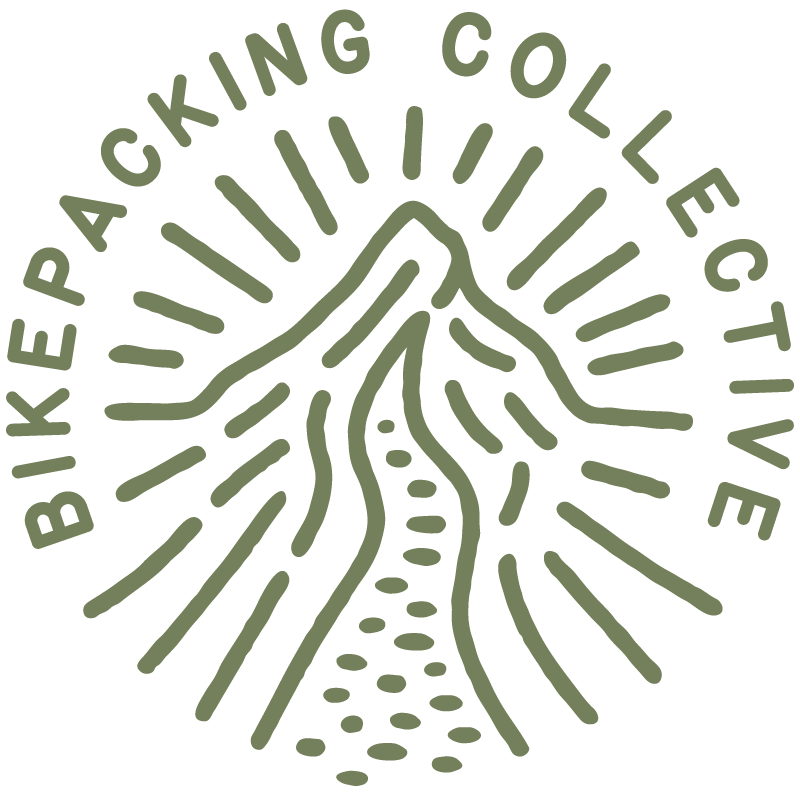
We're independent
and member-supported.
Join the Bikepacking Collective to make our work possible: