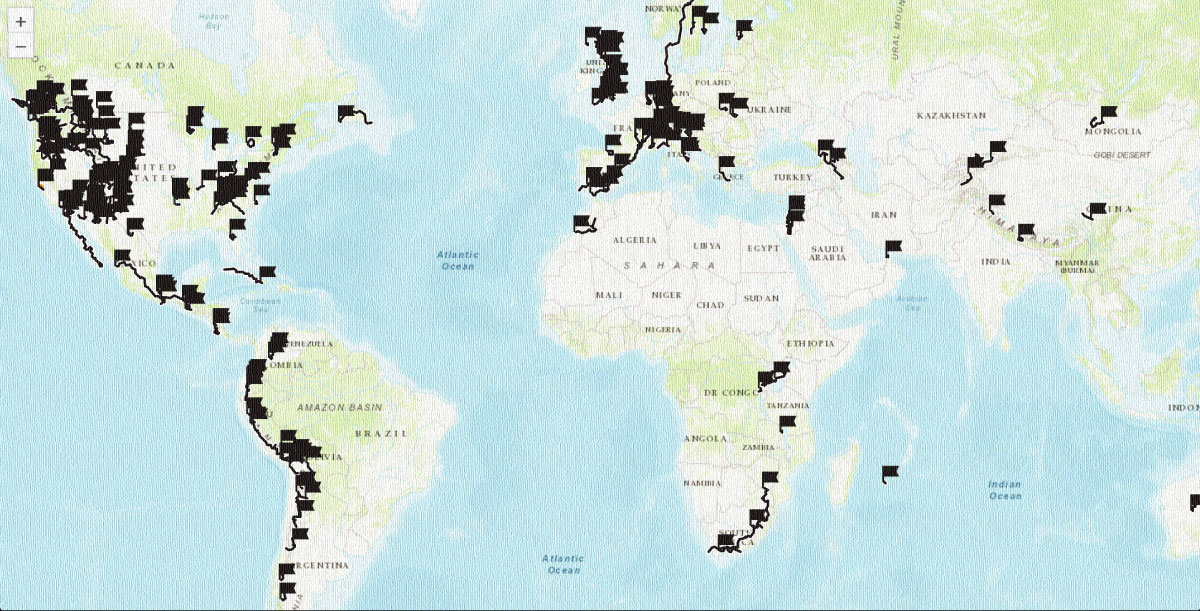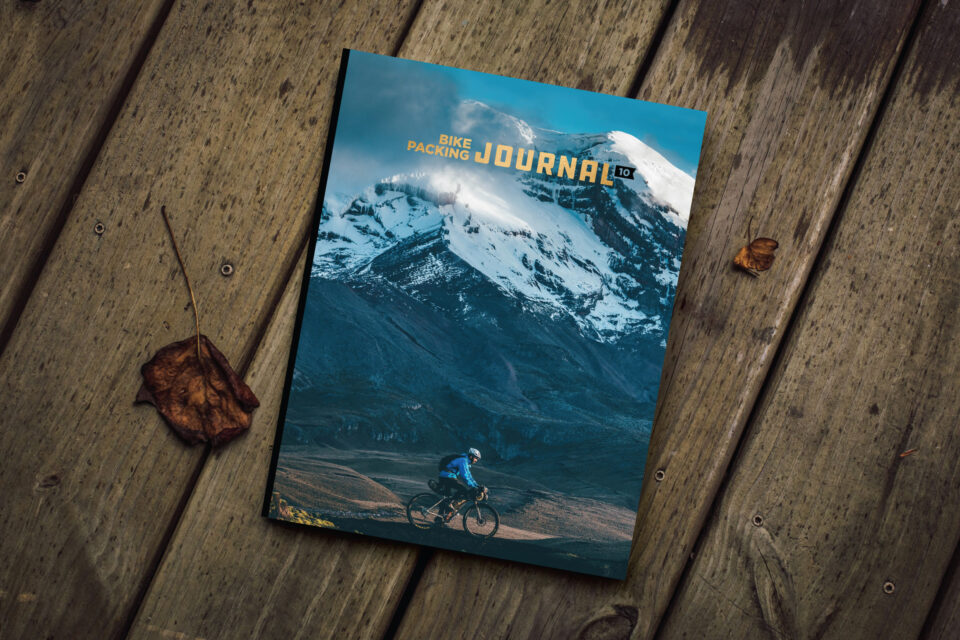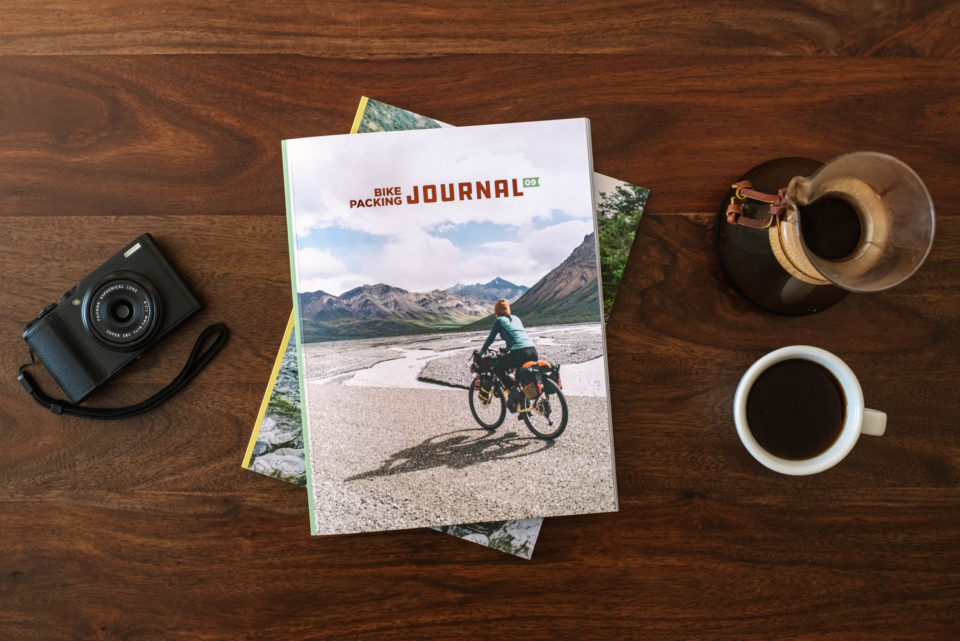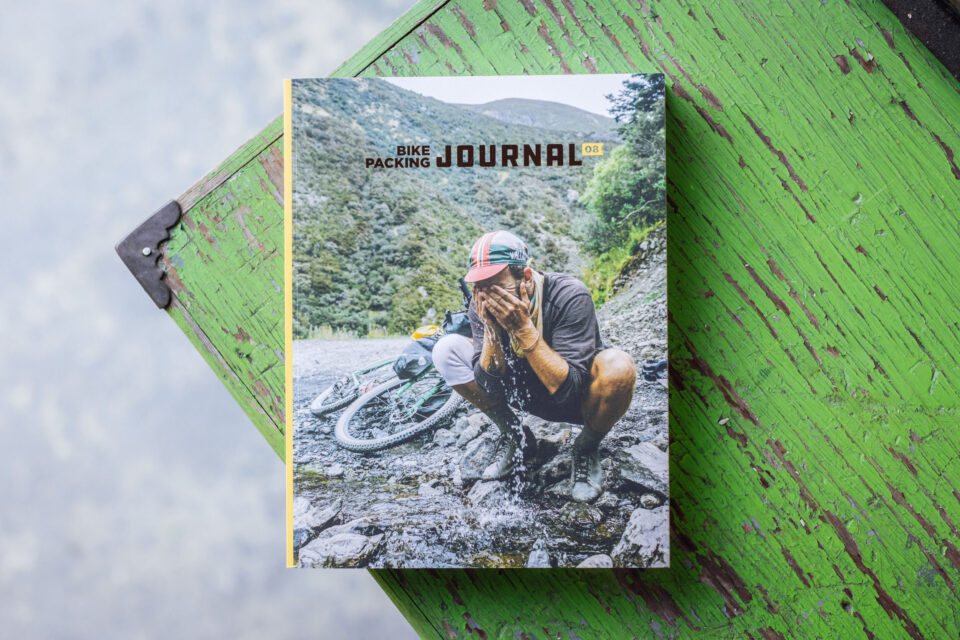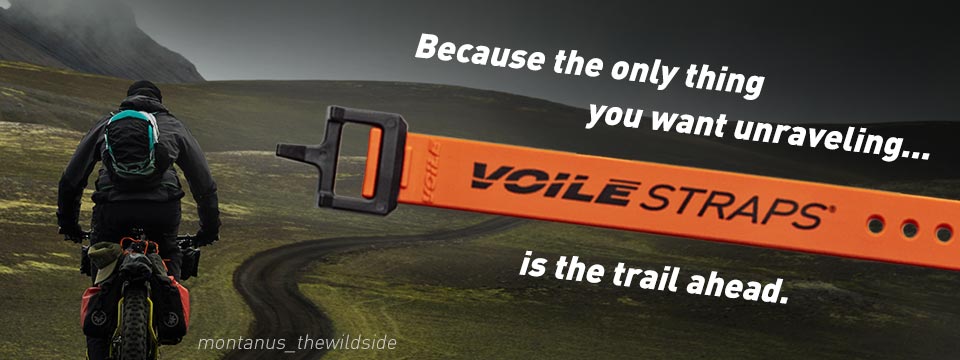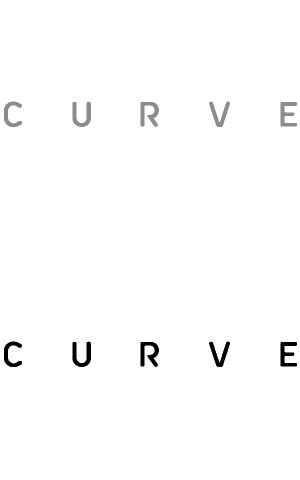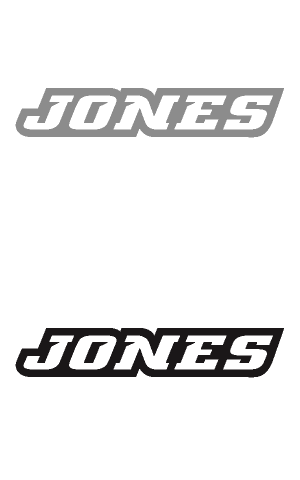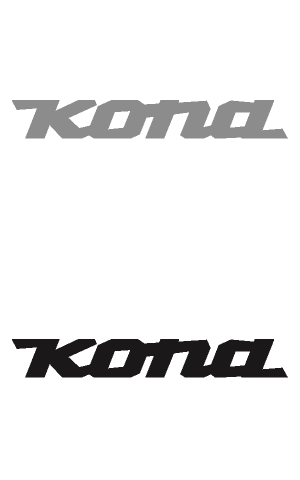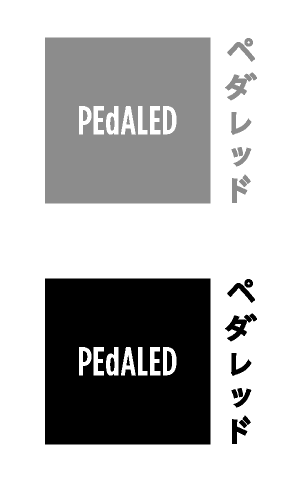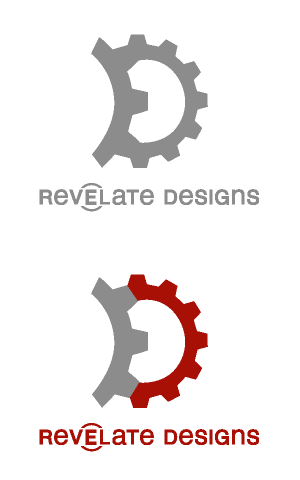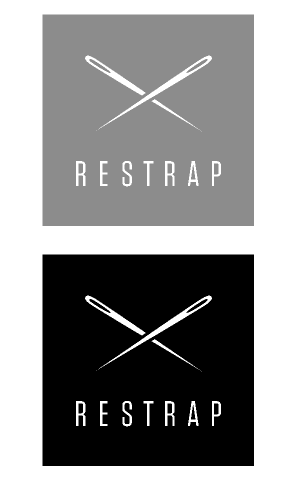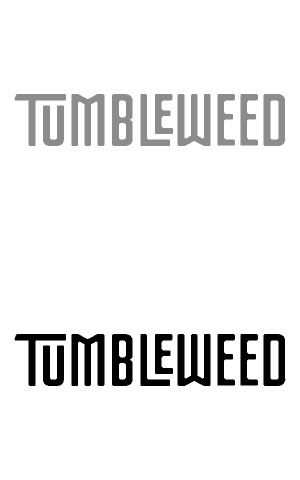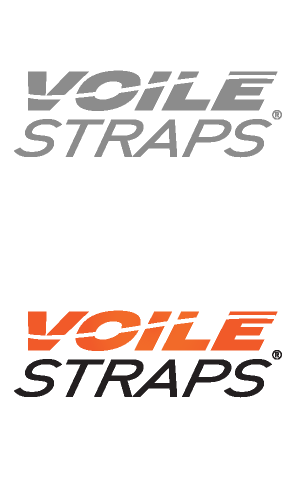Wahoo Kickr Review: Training in the Great Indoors
Share This
Looking to maximize his Tour Divide training time, Justin McKinley spent the spring riding on a Wahoo Kickr indoor trainer. After a season of use, he reports back with his thoughts on the Kickr, how it compares to real world riding, using Zwift, and more for this full review…
Words and photos by Justin McKinley (@jjjjustin)
I don’t have anything against indoor trainers, I just love the adventure of being outside in wild weather. I prioritize adventure over any kind of athletic training. But since I was (thanks COVID-19) preparing for my first Tour Divide attempt this year, I wasn’t about to pass up the opportunity to get a top-shelf trainer to complement my outdoor riding.
Some of my friends recently found out that I have been riding on a trainer and it’s made me the butt of many easy jokes. They know I don’t train or do intervals, I just try to be fit enough for whatever ride I want to do. While I enjoy laughing along, a few months of using it makes it seem less funny.

Wahoo Kickr Specs/Overview
I received the Wahoo Kickr paired with the Headwind Bluetooth Fan, Kickr Floormat, Tickr Heart Rate Monitor, and cadence sensor… only missing the desk and climbing simulator from their complete line up. All of the individual pieces are connected via Bluetooth and ANT+ and can be controlled and monitored via the iPhone app.
The Kickr itself measures speed and power output. From what I’ve read, the Kickr can measure power output up to 2200 watts, so unless you can put out roughly 700 more watts than world tour sprinters, you’ll have accurate power data to rely on. I’ve never ridden with power consistently enough to get an understanding of what 200 watts feels like, nor have I done a FTP test, but it’s been fun to learn as I go and measure my progress. To be fair, I still don’t know what 200 watts feels like on the road but it’s given me a better understanding of the kind of effort I can sustain over time.
The resistance can simulate up to a 20% gradient, which is steep enough to make me walk in real life. There’s also adjustability for whatever wheel size you ride, which means you don’t need a block under your front wheel to maintain a level riding position.
Anyone who has ridden indoors on a stationary bike knows it’s a sweaty endeavor. After just 15 minutes I turn into a puddle and must have a towel and water bottle within arm’s reach. That’s why the Headwind fan is almost a necessity. Sure, you can get a couple of house fans set up, but still won’t provide you with as much wind power as the Headwind. It has four manual speed settings or you can pair it to your virtual speed or heart rate, so as your effort increases the fan automatically matches its wind speed up to 30mph.
In addition to monitoring speed, distance, and cadence on your phone, you can also connect your cycling computer to give some of the familiarity of riding outside. It will of course connect with either of Wahoo’s computers, the ELEMNT ROAM and BOLT. I’ve been using Garmin head units for years and was happy that everything paired with my Edge 520 Plus and Edge 530 without issue.
User Experience Perspective
In four months of riding, I’ve logged around 500 miles and 25 hours. Maybe that’s not a staggering amount, but it’s been a solid amount of training in addition to my outdoor riding. I’ve had my Otso Waheela C with a 2×11 Shimano Ultegra groupset and 142x12mm through axle mounted to the trainer. The Kickr comes ready to mount an 11-speed cassette and spacers for either quick-release or thru-axle hubs, so it makes getting off the trainer and on the road seamless.
As I see it, riding the same bike on the road as what you train on is a huge bonus over traditional stationary bikes since you get to have a consistent riding position. It’s also worth mentioning that a basic level of mechanical knowledge is required to mount the cassette and make rear derailleur adjustments. If you’re less mechanically inclined, you’ll be happy to know that many bicycle mechanics are offering trainer tune-ups these days, making set up even easier.

Initially, I had my garage setup as a “pain cave” but in the midst of winter I found the six-foot walk to my unheated garage too much of an inconvenience, so I moved it into my living room. I didn’t realize how quiet it was until I brought it inside. My girlfriend can sit just a few feet away from me and not have to adjust the volume of the TV. The only noisy things are gear shifts and my heavy breathing.
Trainer vs. Real World
My previous indoor cycling experience is fairly limited. I’ve taken instructor-led spin classes on Stages brand stationary bikes and own a CycleOps fluid trainer from 2008, but that’s the extent of it. Based on that experience I didn’t have many expectations going into it. I expected to pedal and not go anywhere, and also to sweat a lot. Both of my expectations were spot on, but today’s smart trainers have enhanced the experience in so many ways. Want to simulate a specific slope to climb? Easy. Measure your FTP and count your watts? Done. Perhaps one of the coolest features I’ve found is that you can simulate a headwind… and match the Headwind fan to that speed. That’s pretty neat if you ask me. And the riding resistance is the closest thing to real life I’ve experienced from the comfort of my living room.
So, what’s missing from the trainer that you find in the real world? All sorts of things. Can you really compare cycling through a forest with sitting in your house watching Netflix? The indoor experience is missing the sensory overload that makes cycling outdoors special, at least for me.

Using Zwift
The Wahoo app allows you to record workouts and take advantage of all the smart features mentioned above. But I needed a more engaging workout experience to get me riding consistently. Enter Zwift, the premier virtual world for riding. And it really is a world. At any given time there are thousands of athletes riding, racing, training, and socializing.
Zwift integrates the social component of cycling that other training applications are missing. While riding in Zwift you can chat with everyone else who’s riding that same course. You can also give and collect virtual thumbs ups, known in the game as “Ride Ons.” You can arrange meet-ups with friends and even set a power limit that ensures you don’t drop your friend while climbing Alpe d’Zwift. That’s right, there’s even virtual remakes of legendary climbs like Alpe d’Huez. I’ve never been to France, but if I ever get to go I’ll be racing my digital PR of 1:07.
I’ve recently become somewhat addicted to watching Zwift races live streamed on YouTube, complete with commentators. The excitement of watching a race unfold is similar to watching a real race. Pro cyclists have even been taking to the virtual streets to get their racing fix, too.

Safety + Convenience
With everything happening in the world, it seems particularly important to talk about safety. With the ongoing pandemic, riding a stationary bike is probably the safest way to get your miles in without risking your health or the health of others. With stay at home orders, for some it may be the only way to get “out” for a ride. And a couple of months ago, a top-of-mind perk would have been the safety of not riding on busy roads.
When the stay at home order went into effect here in Colorado, I felt incredibly fortunate to have the Kickr. Having it meant I didn’t have to stress about whether or not it was safe to hit the local trails; I just hit the trainer instead. It also meant that after a busy day of work, 9:00 PM wasn’t such a weird time to ride the trainer for an hour or two. The same can be said for those days when the weather outside wasn’t cooperating.
Price and Availability
Let’s talk about the unavoidable bummer about the Wahoo Kickr: the price. The Kickr retails for $1,200, the Headwind is $250, the mat an additional $70. We all know cycling can be expensive, and the Wahoo Kickr is no exception. An entry level gravel bike can be picked up for around the same price as the Kickr itself. If you can only afford one, your best move would be to buy a real bicycle. Yes, it’s expensive, but it’s also really addictive and I definitely want the climb simulator, but that’ll cost another $600, making a grand total of $2,120 for the complete riding experience, or $1,520 as tested.
At the time of writing, Wahoo looks to have Kickrs in stock, but the Headwind fan and Floormat are currently sold out. Other online retailers have various accessories in stock, though it may take some digging.
Pros
- Easy and safe way to ride
- Unlocks new (digital) world that’s fun to explore and offers a new way to connect
- Offers a wealth of training data to analyze your rides
Cons
- Expensive trainer and add-ons will be a barrier for many
- Fitter ≠ better cyclist
- Not going to replace getting out on outdoor rides
Wrap Up
The Wahoo Kickr is a great tool that’s intended to make cycling easier in every way. It’s an easy alternative when the weather doesn’t cooperate or you just don’t have the time to get outside. It’s easier because it makes you more fit so you can enjoy the rides when you can get out. And it’s easier because you don’t have to be worried about distracted drivers and busy roads. I can’t imagine a world where we’re only riding indoor bikes, but the Kickr makes a great addition to any cyclist’s year round toolkit, assuming you can justify the expense.


About Justin McKinley
Justin McKinley has lived his life on two wheels, first BMX and motocross then fixie, road, mountain, fat, vintage, and every other kind of bike. His first bikepacking trip was in 2015 and he’s since become an expert in weekday overnighters. He is a creative professional living in Boulder, Colorado. He spends his free time riding bikes, petting his pug, eating plants, sleeping in the dirt, drawing, making coffee, and drinking beer. Follow him on Instagram @jjjjustin.
FILED IN (CATEGORIES & TAGS)
Bikepacking Gear
Please keep the conversation civil, constructive, and inclusive, or your comment will be removed.