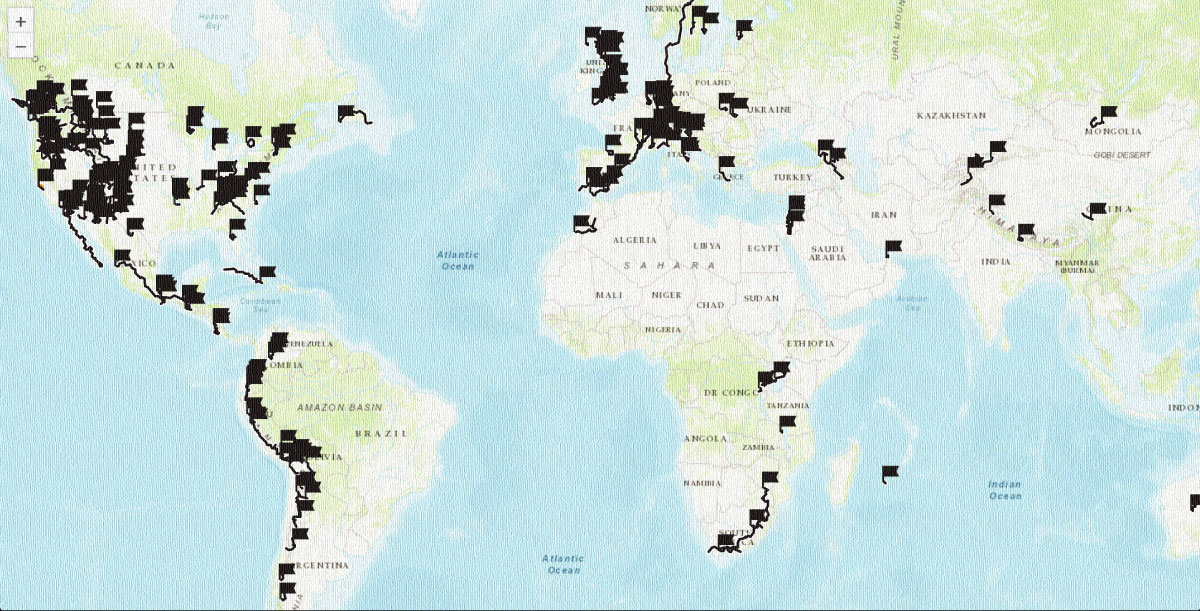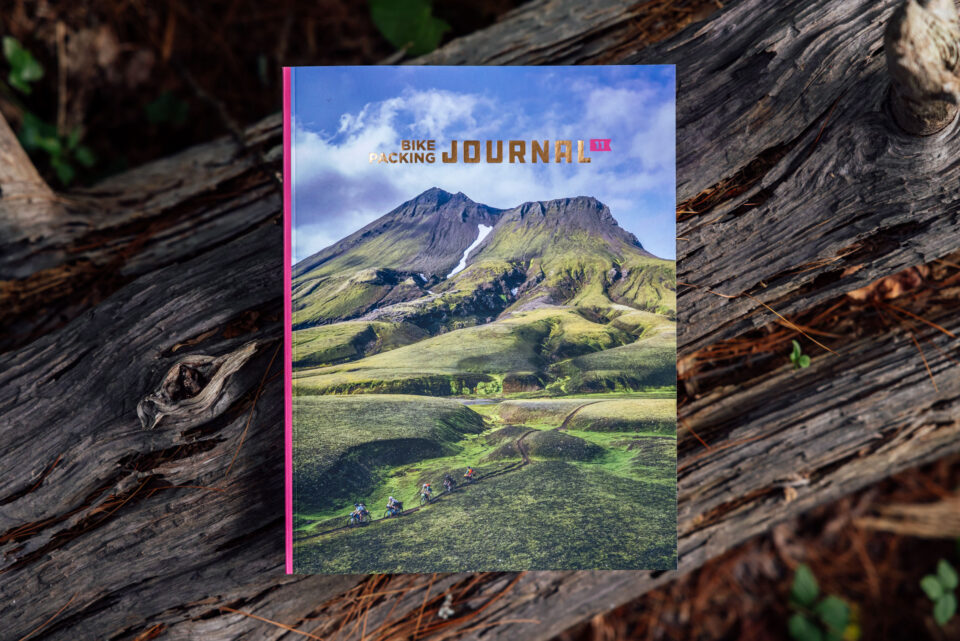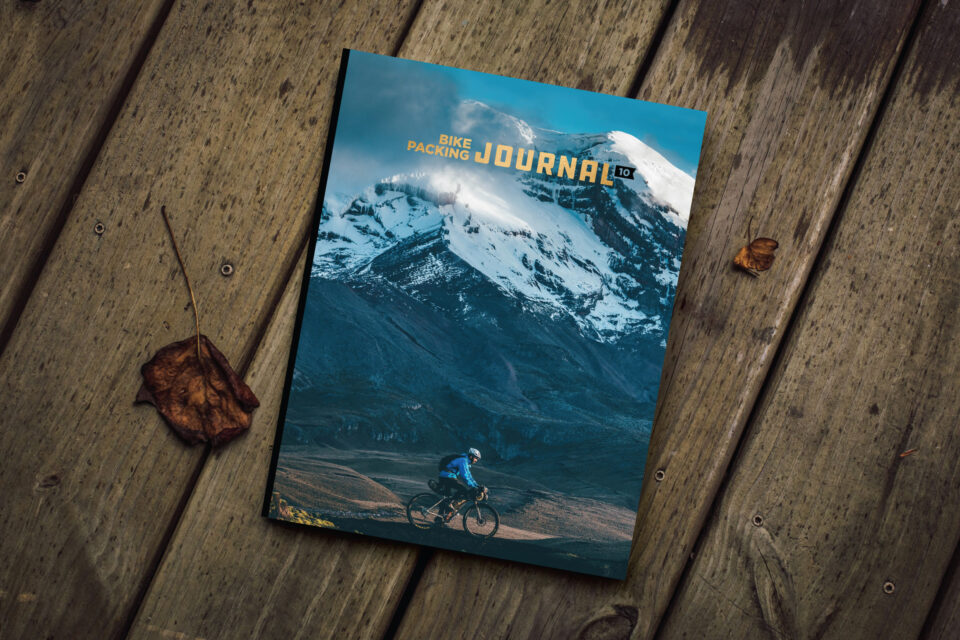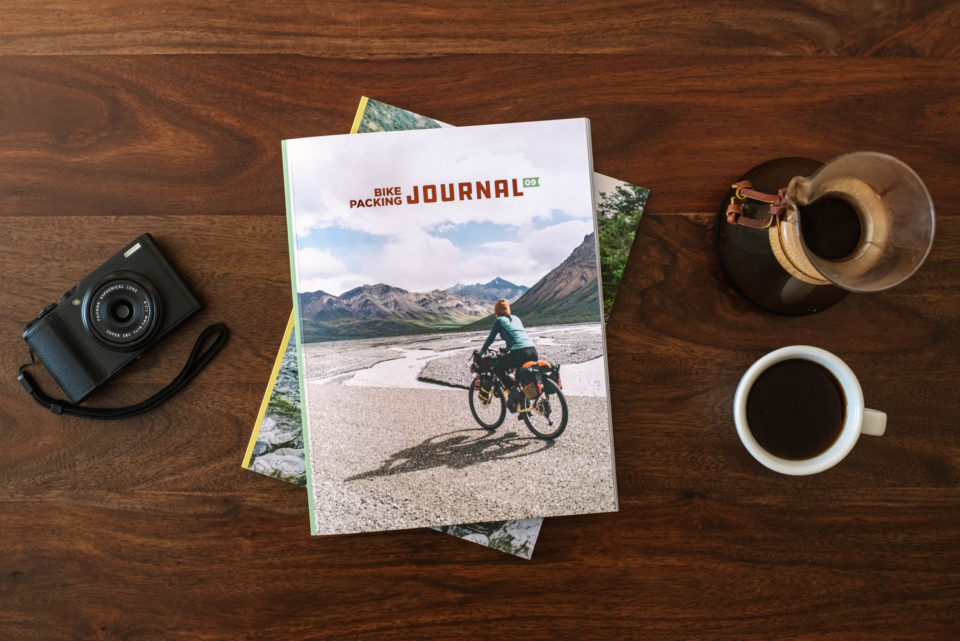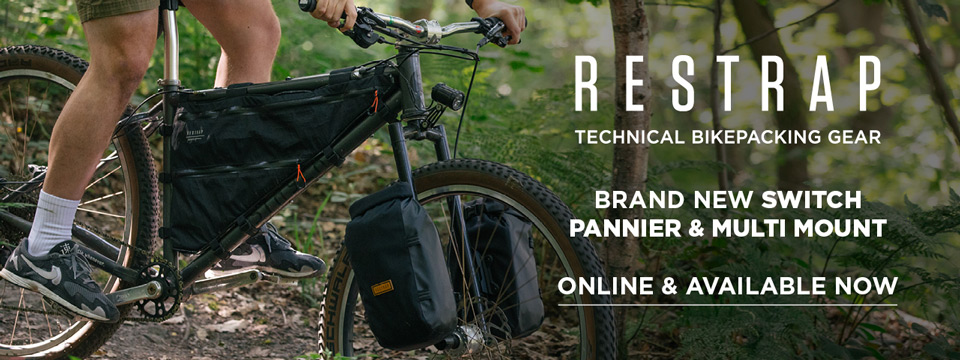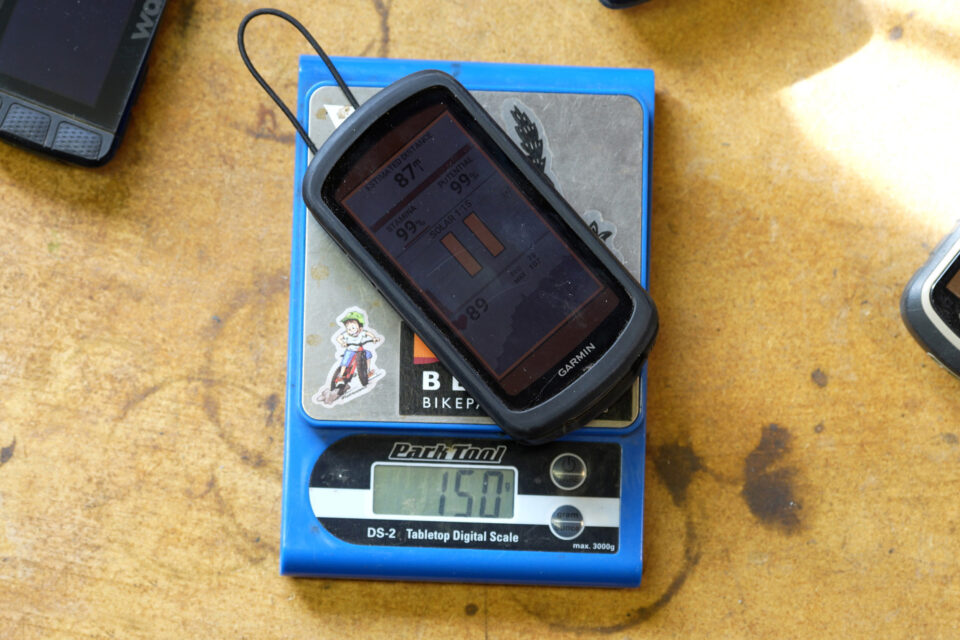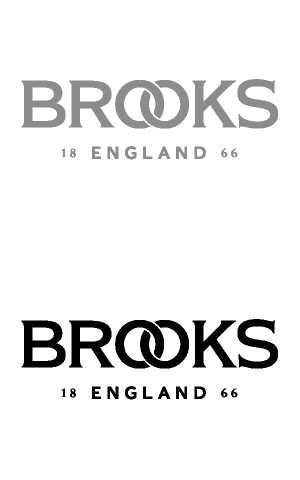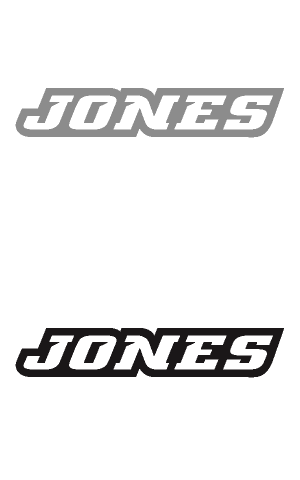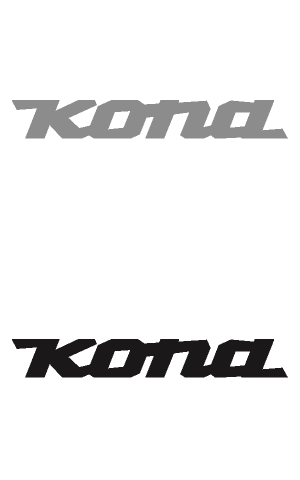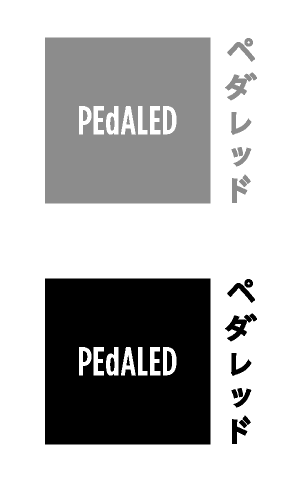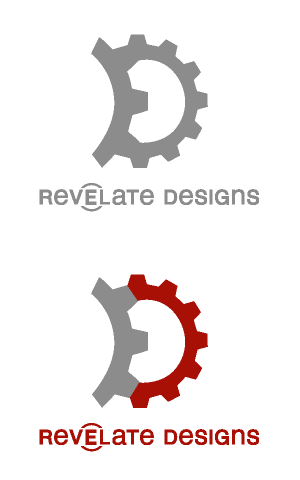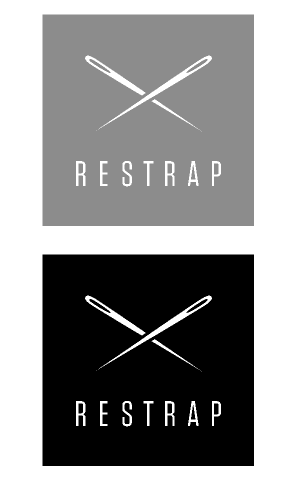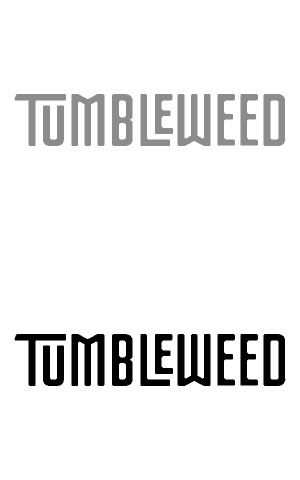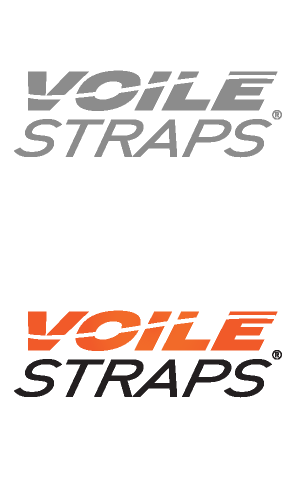Garmin Edge 1040 Solar Review
The Garmin Edge 1040 Solar is one of Garmin’s new head units with solar charging capabilities, and Neil has been using one for more than a year now. In this review, he shares all the details bikepackers need to know, including some surprising real-world battery run-time findings. Find it all here…
PUBLISHED Jan 8, 2024
The Garmin Edge 1040 Solar is a very complex device, to put it lightly. Although this can make it a bit frustrating, there’s one reason I’ve used this device on all of my bikepacking trips for the last year: its battery/solar charging capability. Instead of a full-on review of every last spec and function this device has to offer, I focused on the features that are essential for bikepacking, including battery life, solar charging, routes, and maps. You can watch the video review below and scroll down for the written version with photos.
Form Factor
The Garmin Edge 1040 Solar is one of the largest head units I’ve ever used, measuring 59.3 x 117.6 x 20mm (WxLxH). While it’s sleeker than the eTrex, it takes up more real estate than the Wahoo ELEMNT Bolt, Roam, and the Hammerhead Karoo 2–something to consider when adding gadgets to your handlebar. With that said, it comes with a larger 88.9mm diagonal display, which I found to be helpful when viewing a map or simply navigating the device’s menus.

The overall weight of the 1040 Solar with its silicone case, safety lanyard, and some dirt comes in at 150 grams. The device uses a USB-C port to upload routes, maps, and firmware, and yes, to charge the device, as you can’t get by using the solar charging capabilities alone.
Solar Charging
The Edge 1040 Solar was launched in the summer of 2022, marking Garmin’s first incorporation of solar technology into their cycling head units, though it was already in use in their watches. Following its introduction, Garmin extended this technology to their smaller 800 series last year with the Edge 840 Solar. The primary distinction between the two devices is straightforward: the larger Edge 1040 Solar boasts superior battery life due to a larger built-in battery and a greater solar surface area for optimal sunlight absorption.

The device features two main solar panels on the top and bottom, each translating all available sunlight into power—although they don’t have 100% photovoltaic efficiency; the best solar panels have an efficiency level of around 15-22% in real-world conditions. Additionally, the large screen incorporates solar glass with a 15% photovoltaic level, converting a smaller percentage of sunlight to energy over a more extensive area. While some users may wonder about the visual difference between the solar glass and a standard head unit screen, the vibrant and stunning display remains impressive.
Like most head units, the device’s runtime depends on how its settings are configured. Factors such as GPS modes, sensor pairings, brightness levels, phone connectivity, route navigation, etc., all influence battery life. While these considerations are more pertinent without the solar feature, the Edge 1040 Solar may not be practical for those who rarely ride in the sun. For those who don’t plan on sunlit rides, there’s no need to spend an additional $150 for the solar version.
To better understand the unit’s solar capabilities, familiarity with lux is essential, a standardized unit for measuring light level intensity. Garmin specifies their battery life calculations based on 75,000 lux conditions. Understanding that lux can vary throughout the year due to factors like tree cover, cloud cover, and elevation, testing the device over a year provided valuable insights into its performance in different seasons and situations. Unsurprisingly, winter yields less charge compared to summer, when the higher sun angle allows for more direct contact with the unit.
Testing the Garmin 1040 Solar
I tested the unit in many different conditions, but I’ll focus on three five-day trips that allowed me to determine its limits. One of these trips occurred in the first week of February in Arizona last year. Despite the low sun angle, the five days were mostly sunny with occasional light cloud cover. I used Garmin’s “touring” mode profile, which automatically uses the most accurate satellite system. Paired with my phone and utilizing Garmin Messenger Remote functionality, I followed an uploaded route and kept the map screen active 99% of the time. The device needed charging only on the fifth day of the trip, totaling 43 hours, 19 minutes, and 19 seconds of use before charging, with 4 hours and 2 minutes gained from solar charging.

In early July, on another five-day trip scouting the Sage and Saddles routes, I maintained similar settings with a less demanding GPS satellite setting, and I disconnected my phone. Sun was abundant on this trip, and we started two weeks after the summer solstice. The trip included varied elevations, with a lowest point in Gunnison, Colorado, at 7,800 feet; we reached above 12,000 feet several times. Day after day, I was amazed how much battery I had left, particularly when starting day five with 35% battery. Although I didn’t check the final battery percentage, the device remained active for more than 13 hours on that day. Solar charging during the trip amounted to 10 hours and 27 minutes, with the highest daily gain being 2 hours and 49 minutes.
The last trip took place from October 19th to 23rd on the Coconino Bikepacking Loop in central Arizona, where I used touring mode with the phone and Garmin Messenger remote functionality paired while also following a track on the map page. Riding through a mix of shade, smoke, and sun, we often found ourselves riding at dusk. Despite the challenging conditions, the device almost completed the five-day route, with the battery dying approximately 2 hours and 40 minutes before completion. The device was active for 43 hours, 52 minutes, and 15 seconds, with an average daily solar intensity of 25%. While not ideal, the combination of battery and solar charge nearly saw me through all my time on the trail.
Outside of those trips, I went on many overnighters and three-day trips and had zero issues with battery life. But, in my findings of those five-day trips in Colorado and Arizona where the sun is stronger and more frequent, the device demonstrated a high likelihood of not requiring a supplemental charge during the summer. However, for winter or fall months with lower sun angles or cloudier conditions, additional charging may be advisable.
Battery Savings
One thing you can do to help increase battery life is going with a standard, less accurate GPS setting as it is much less demanding on the battery. Another thing is trying to get the rays to touch the device as consistently as possible. Garmin provides two mounts, one of which comes with a pivot so you can move it based on the sun’s orientation (alternatively, you can simply take the device off and point the screen to the sun). I set it on my handlebar bag for an hour or so during a climb, and it was getting some good juice that way. It’s worth mentioning that the device needs to be in an activity for the solar functionality to work, contrary to what Garmin’s website says. The last way to prolong the device’s life is to buy their additional battery pack, which will give you an extra 24 hours, which something I would consider if I were going to constantly take more multi-week trips.
Routes, GPS, and Maps
There are a few noteworthy points regarding the topics discussed above. When using a normal GPS satellite setting, I noticed that the device sometimes “thought” I was off-route, leading it to try and re-route me before the GPS found the route I was following. It’s not the end of the world, but it can be confusing if you are at a road or trail junction and that happens. To mitigate this, consider customizing re-route prompts, such as turning off auto re-route using the Garmin Connect app. That said, I have yet to locate this option on the device itself—another example of how extensive the features are on the operating system.

Uploading routes is relatively straightforward; connect the device to your computer and manually drop a .GPX or .TCX file onto it. Alternatively, use the Garmin Connect app by downloading the Ride with GPS App or other compatible apps like Komoot via Garmin IQ, which is yet another app. This process took some time to figure out, as routes wouldn’t appear unless I pinned them on Ride With GPS. Routes can be found on the device under controls > find a course or under training and planning, then courses on the Garmin Connect app. It’s ridiculous that the device and the Garmin Connect app are all categorized differently, but again, this is another example of Garmin’s messy user interface.
The device allows loading worldwide maps, which are regularly updated via prompts from Garmin Express, their desktop-based app. This app, yet another in the lineup, handles firmware updates and map customization based on your device’s region. While the included maps are detailed, those seeking more granularity can purchase various detailed topo maps from Garmin and upload them.
The Garmin 1040 Solar UX
While some users have praised the new user interface on the 1040 compared to the 1030 as a significant update, my transition from not using any Garmin device for about five years, having last used the Garmin Edge 520, left me finding the interface confusing and overly busy. Like anything you use for a while, you get used to it, but I still struggle to locate certain features on this device. However, I appreciate the Garmin Connect app, which allows easy device editing on my phone. Nevertheless, the touch screen on the device itself, while not challenging to use, feels less intuitive to me than the app. Personally, I prefer the on-device navigation of the Karoo 2 or the simplicity of the Wahoo app paired with the Roam or Bolt.

Regarding the touch screen, in sweaty or rainy conditions, you can deactivate the feature by pressing the left button once to lock the screen. However, the built-in temperature sensor may not be entirely reliable, with readings being 5-15 degrees warmer than actual temperatures, based on my findings. In sub-freezing conditions, the device has a tendency to shut down unexpectedly, making it less suitable for winter backpacking trips. As a result of these limitations, I won’t be parting with my Garmin eTrex anytime soon.
- Model Tested: Garmin Edge 1040 Solar
- Actual Weight: 150 grams (5.3 oz)
- Place of Manufacture: China
- Price: $750 at REI
- Manufacturer’s Details: place
Pros
- Incredible battery life for a rechargeable head unit
- Solar Features are a game changer in the right conditions
- Beautiful display and easy-to-read screen
- Detailed pre-loaded basemaps
- Ability to customize your device with the app
Cons
- Solar functionality is only going to be useful in certain seasons and areas
- UX is very confusing
- Lacks consistency between app and device
- Too many features for most people
- The larger unit takes up more space on your bars
- Does not work well in cold temps
Wrap Up
I’ve omitted a lot in this review as many features of the Garmin Edge 1040 Solar are not directly related to bikepacking. However, if you’re keen on training, connecting numerous sensors, and accessing supplemental data fields, this head unit is incredibly dynamic and detailed. But that’s beyond the scope of this review. Instead, I wanted to highlight its potential for bikepacking, and I’ve come to realize that the solar component of the 1040 is more than just a gimmick. During my summer trip, I estimated a full day of battery life from solar charging, suggesting that for longer routes like the GDMBR, I might only need to charge the device once a week, and that’s pretty incredible.
This is just the beginning of the integration of solar technology into GPS devices. I anticipate Garmin introducing more products with solar features and enhancing the 1040 in the years to come. Additionally, other non-Garmin options may emerge, potentially bringing down the price point of this new tech. Currently, these devices are relatively expensive, with the Garmin Edge 1040 Solar priced at a whopping $750 USD.
What are your thoughts on the Garmin Edge 1040 Solar and the incorporation of solar tech? Share your opinions in the conversation below!
Further Reading
Make sure to dig into these related articles for more info...
Please keep the conversation civil, constructive, and inclusive, or your comment will be removed.