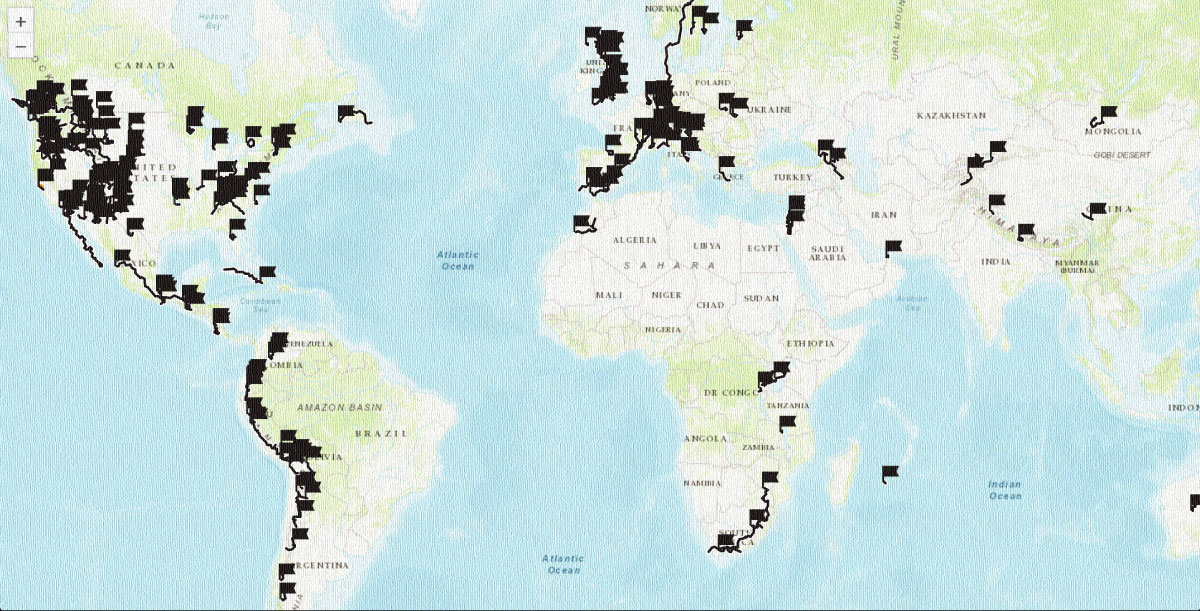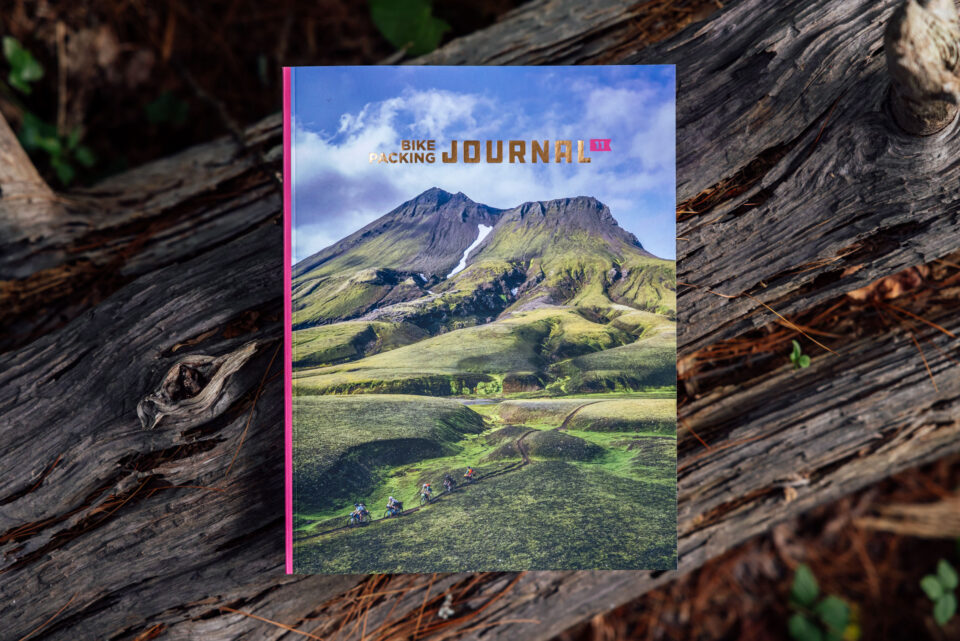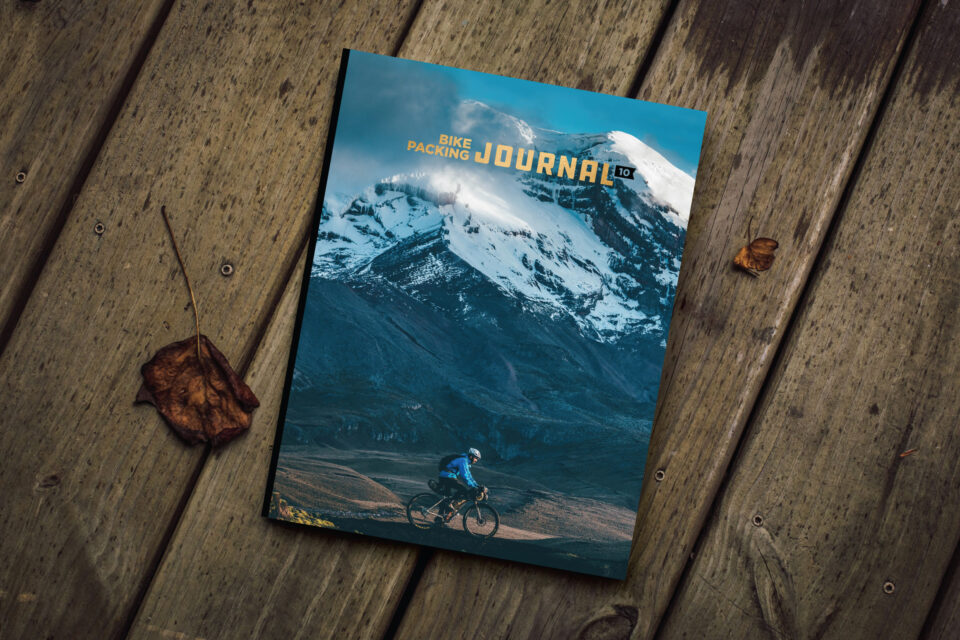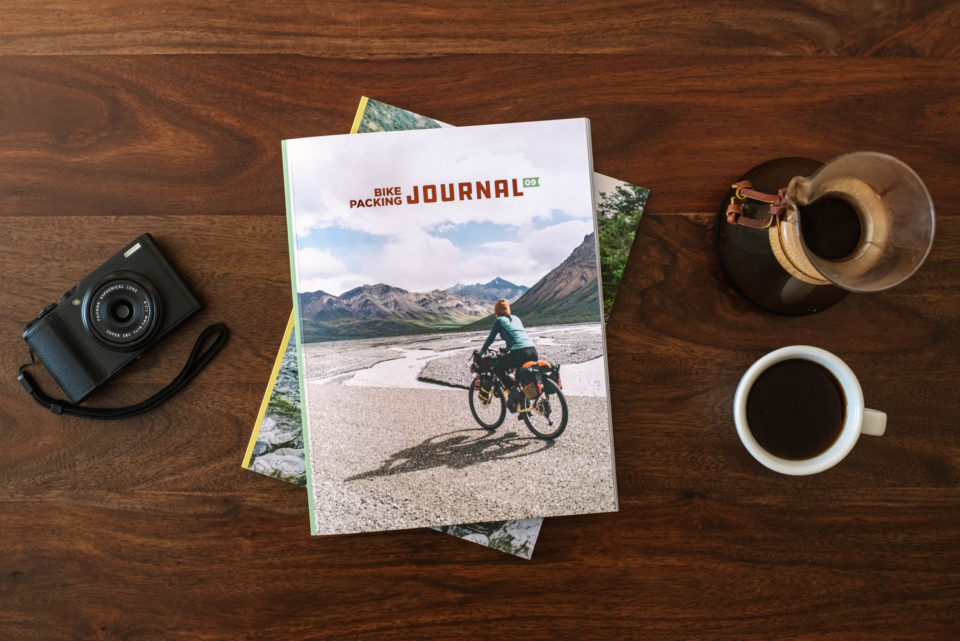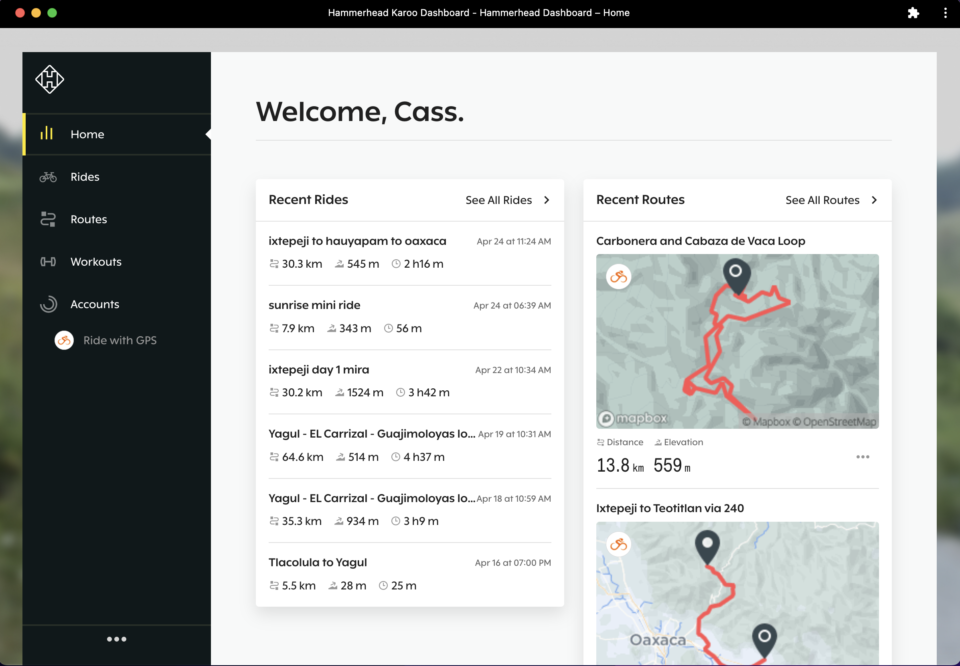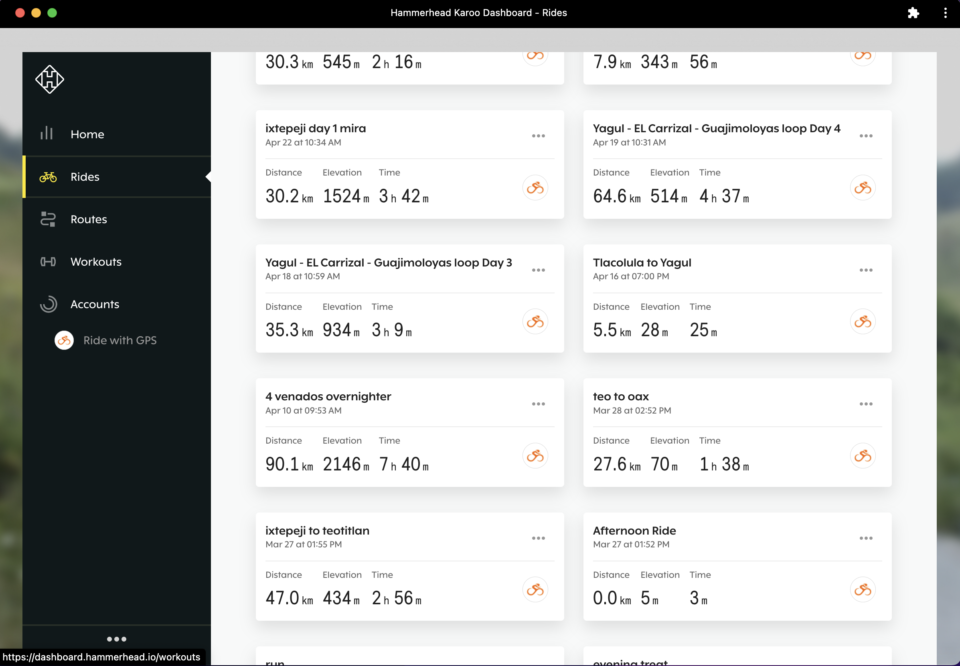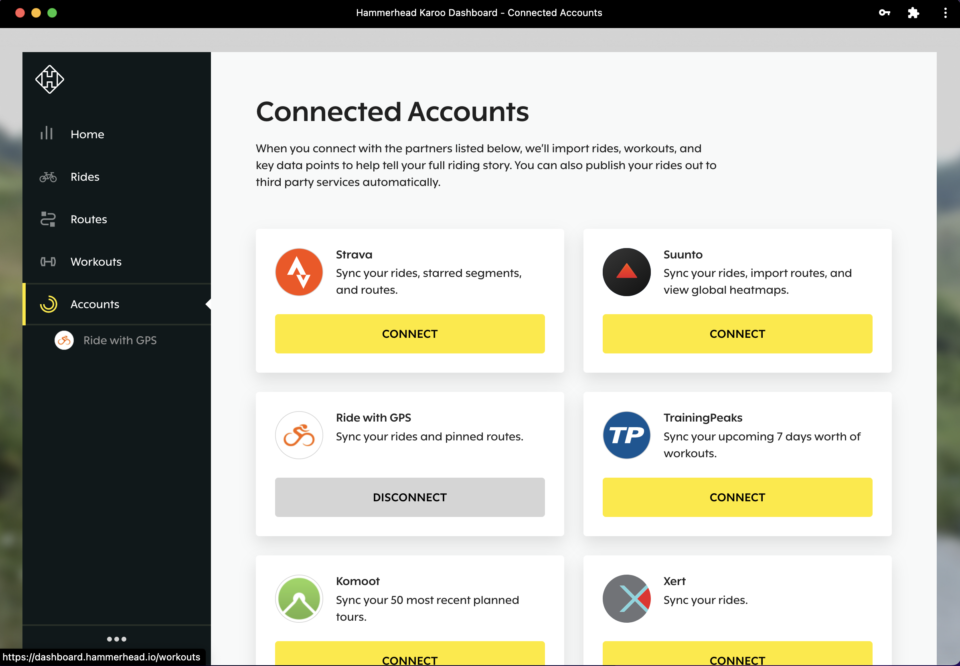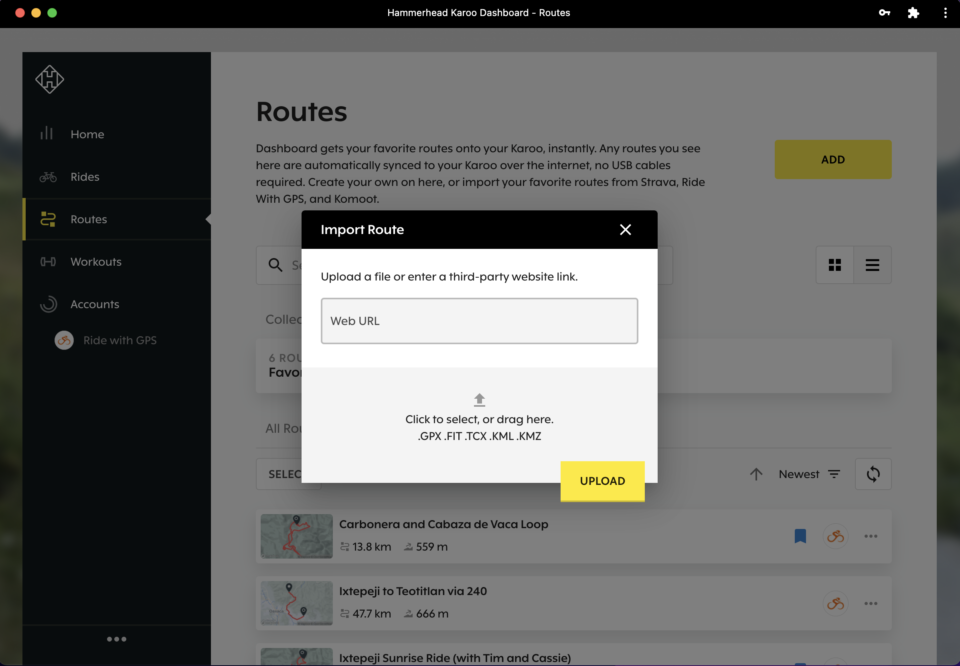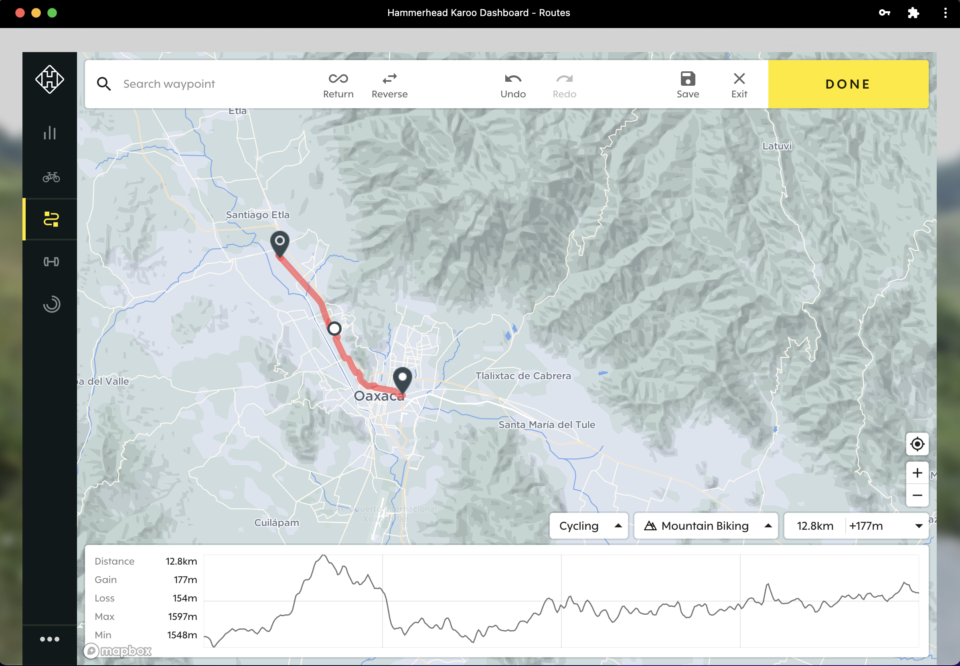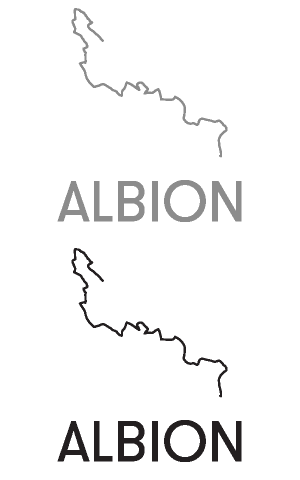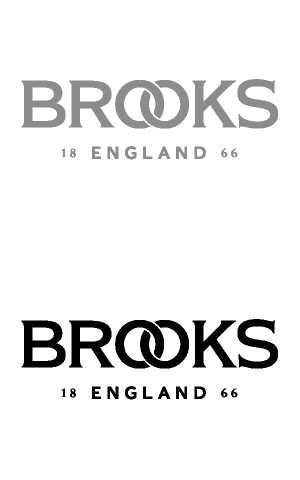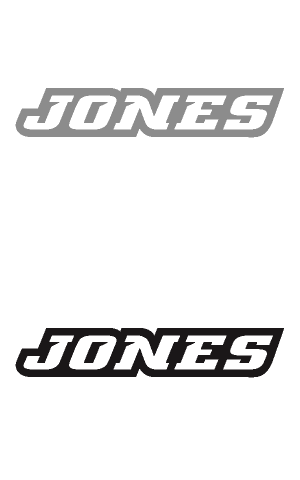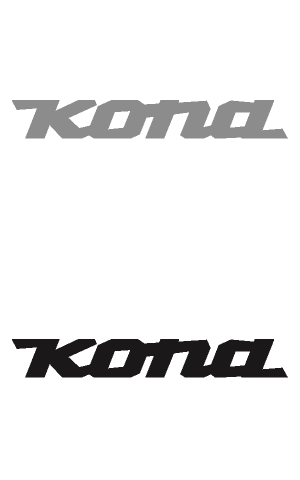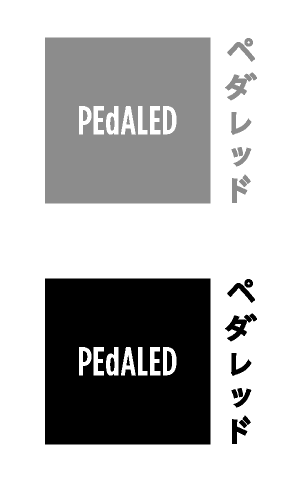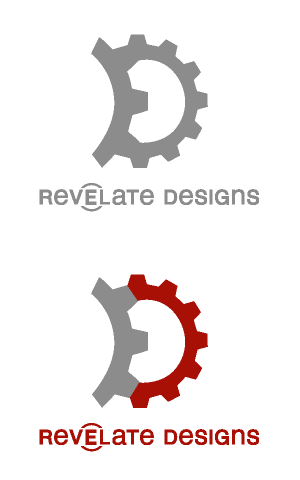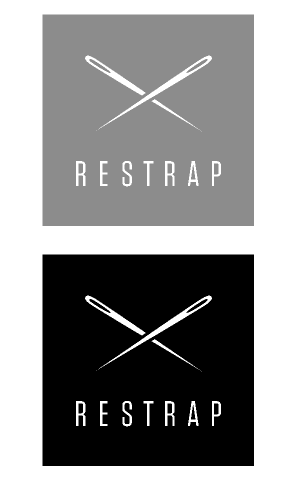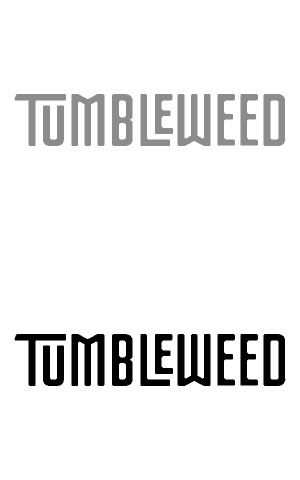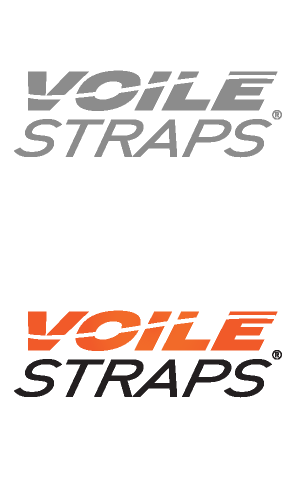Hammerhead Karoo 2 Review
The Hammerhead Karoo 2 promises a gorgeously detailed display and a host of training features. But is this premium device also suitable for bikepackers riding on and off the grid? For this long-term review, Cass tries it out on extended bikepacking trips and day rides to see if it’s enough to tempt him away from his trusty Wahoo…
PUBLISHED Apr 29, 2022
Navigational devices can be a blessing or a curse. At best, they lend flow to my bike travels, no matter the weather, and help translate routes I’ve dreamt up in the comforts of my living room into reality, letting me breeze down dirt roads I’ve never ridden with the confidence of a tour guide. But there’s no doubt that such devices can also have me jabbing at buttons in confusion, over-analyzing data, or spending too much time staring at (yet another) computer screen.
Increasingly, many are marketed towards the Strava KOM crowd, and given Hammerhead’s language (“technology to inspire and empower all people to unlock their athletic potential through cycling”), it’s likely the Karoo 2’s role as a training tool is a significant part of its raison d’être. But for this review, I’m looking at it from a bikepacker’s perspective, and more of a recreational, off-the-grid one at that. For further thoughts on how the Hammerhead Karoo 2 performs both generally and for racing, be sure to check out Neil’s Hammerhead Karoo 2 review video on YouTube, which is embedded at the bottom of this post, as he has different requirements than I do.
Additionally, although this review is intended to stand alone and isn’t a comparison as such, I can’t help but occasionally reference the Karoo 2 with Wahoo’s ecosystem – specifically the ELEMNT ROAM – as it’s the head unit I’m most familiar with and one of its main competitors, especially given the similarity in price points. For a numerical comparison with various devices, from Hammerhead’s perspective at least, see this link. I should also mention that I use Ride with GPS as my favored form of route creation and curation, so I can’t comment on the specifics of how the Karoo 2 plays with Komoot.

Smartphones vs Head Units
As a recreational bikepacker, I’m not looking for too much from my navigation device. Here’s my checklist: A clear, easy-to-read screen that’s suited to most weather and forms of terrain, be it wending, technical trails deep in the forest, or dirt roads on a Sunday afternoon. Although it does’t need to match a smartphone, I prefer a level of map detail that offers me clues to my surroundings beyond the enigma of the line I’m following. Also important is a worry-free battery life that easily lasts a full day, and ideally more, with the device left on and running in all modes, along with a robust construction that I don’t have to worry about if I leave it on my bike for the night. And, let’s not forget that an intuitive way to load in routes, both online and off, is definitely a very big deal, along with a user interface that’s straightforward enough to wrap my brain around, especially when I’m tired.
Sure, some of the latest generations of smartphones can do the majority of the above extremely well. But in my experience, they’re still not quite there in terms of screen clarity, use in the rain, general robustness, and battery life. This is why running an additional ‘head unit’, as these navigation devices are often known, remains my preferred choice, even if I always have my phone handy, along with a host of navigation apps loaded onto it too.
To help me avoid getting lost in the reeds, which is all too easy with a powerful device like this, I’ve broken down the review into these topics, broadly speaking, keeping it relevant to a bikepacker’s needs.
First Impressions & Initial Setup
My first impressions of the Hammerhead Karoo 2 are extremely good. The device feels solidly made and very polished in its design, and whilst it takes some time to power up, it finds satellites quickly. Minor gripe: the fancy box the Karoo 2 comes in seems to be about creating an ‘opening experience’ rather than ending up with anything useful at the end – like storing nuts and bolts – and will be destined immediately for the ‘recycling’ bin. Not a huge deal, as I say, but it would be nice if it set a more intentional tone.

When it comes to the initial setup, I didn’t find the Karoo 2 especially straightforward. The learning curve felt steeper than I was expected, be it recording my first ride or digging deeper into the device’s nuances. A downloadable PDF of instructions I could study and digest in my tent would be really useful, as from what I could see, all instructions are accessed online.
Granted, a part of my confusion could be chalked up to my familiarity with the Wahoo button layout, though I do think the lack of a companion app makes setup more complicated than it would otherwise be. Unlike the Wahoo, the Hammerhead Karoo 2 has its own operating system – Android 8 – which means there’s technically no need for a companion app on your phone. Pros? One less program to deal with, and the Karoo 2 can stand alone, whether you have your phone with you or not. Cons? You lose out on your phone’s more advanced OS to help set it up exactly the way you want it, and it creates some offline syncing issues, which we’ll get to below.

Once I’d found answers for accessing features that eluded me, using it became a much more satisfying affair. First things first. I created a profile called ‘Bikepacking’ that contained the core data fields I favour, like distance, elevation, cumulative climbing, temperature, a map, and upcoming elevation. To do this, I needed to set up my own custom pages within the profile, as the default ones tend to promote VAMs, KOMSs, kilojoules, and lap times over more straightforward metrics. Note that if, say, you’re a competitive cyclist by day, but a leisure bikepacker at the weekends, you can set up several profiles to suit your split personalities.

Initial setup figured out, a number of swippable, drop-down menus offer shortcuts to the most useful functions, such as turning the screen off, disabling the touchscreen, adjusting brightness, and even changing the route you’re following. If swipes and taps aren’t your preference, or water or sweat are disturbing play, you can use the Karoo 2’s physical buttons to navigate your way around the device. Again, it wasn’t as intuitive to decipher as I’d expected, but when figured out, it works really well.
Screen Clarity & Navigation
Once you’ve signed into the device and entered a wifi code, the downloaded map is a complete delight to use, with a level of colour and detail that comes close to matching my iPhone 6. The Hammerhead Karoo 2 sports a generous 3.2″ (88m) touchscreen, which is very responsive and fluid.
Unlike the non-touchscreen Wahoo, you can also scroll around the map: a padlock icon either tethers your position in place, which is preferable when you’re moving, or allows you to roam around the map when it’s unlocked. Although you can’t switch map layers as you can with a phone, the level of detail from the Open Street Map base map is extremely impressive. Route POIs are shown on the map too, though somewhat frustratingly, their names are truncated and there’s no way of accessing embedded details.
I love to see upcoming elevation changes to plan my day and I definitely benefitted from assigning it a full page and appreciating what lay ahead in glorious detail, along with easily adjusted distance markers. The recent addition of a ‘climber’ feature gives you an even more granular analysis of upcoming climbs if you prefer, along with all the major climbs along your route. I didn’t tend to use it, but I can see it being invaluable to some.


Screen brightness is excellent and can be quickly changed to suit ambient conditions – I kept mine at 50 percent or less and rarely felt it needed to be any brighter. You can also choose between a black or a white background to your data fields, the former being easier on the eyes at dusk and night. In fact, you can even turn off the screen altogether if it becomes offputting, or you’re trying to save battery life. I did notice, however, there there’s considerable midday glare in bright conditions – perhaps a thin, anti-glare screen cover would help.
On a number of occasions, I ran the Wahoo ELEMNT ROAM and Hammerhead Karoo 2 side by side, and I invariably found the Karoo quicker to adjust to turns and more accurate in locating my direction when I stopped. It’s also very sensitive to slow-speed travel, which works out well for those protracted hike-a-bikes.
If you veer off route, the Karoo 2 will guide you back on track, which it tends to do very effectively. Thanks to the touchscreen, you can also drop a ‘pin’ or pick a POI and have it navigate you there, though both of these tend to be on the battery hungry side – see below. You can also have the device take you to the start of a chosen route. I found the Karoo 2 did a pretty good job at all of these tasks, and you don’t need to have data or wifi, either.
When it comes to finishing your ride, it’s easy to give it a name, thanks to the touchscren keyboard – I like to do this as it helps me keep on top of rides during a multi-day trip. The track (and name) then sync with my Rith With GPS Account when I’m home, assuming I set it up to do so. You can also choose to turn off the device without finishing the track, and continue will continue from where you left off when you reboot the device next.
Loading Routes & the Hammerhead Dashboard
So long as you’re online, and especially when you’re at a computer, the Karoo 2 does a great job with loading in routes you’ve already created, or other bikepackers have shared with you. Signing up with Hammerhead gives you access to your own ‘dashboard’, which can be accessed from a laptop or phone via your browser. In the case of a Mac, there’s also a Chrome App (called a Progressive Web App) that you can quickly access from your launchpad.
At home it’s a seamless process, even if there are a couple of steps to cover. First, pin the route you want in Ride with GPS. Then, hit the sync button on the Hammerhead dashboard and voila, it’s immediately synced to the device, as long as you’ve entered your wifi code. If someone is sharing a Ride with GPS route with you that you haven’t saved to your library, you can also simply cut and paste the link into the relevant field, and it will do the same thing. Plus, you can create a ‘favorites’ folder within your pinned routes. Given how many routes I have, I found this feature to be especially handy and I’d love to see it developed further with more custom folders (Dec 2022 a firmware update now allows this). The dashboard has other uses too, including its own route-building software, though it’s much less developed than the one I use with Ride With GPS, so I never use it.
Away from your home computer, you can either load a SIM card into the Karoo 2 and purchase a data package. Or, as I did, you can create a hotspot on your phone to connect with the device, head to your browser, and sync routes from there. I bookmarked the Hammerhead site and found my name and password auto-completed quickly, although it still feels like a somewhat clunky process compared to having a standalone companion app – and of course, it requires you to be online. Note that if you’re running an Android device, you can create a Progressive Web App on your phone to streamline this process – a similar shortcut would be great with iOS.
It’s when you’re offline, however, that things get tricky, as there’s no way to push a route created on your phone to the device using Bluetooth. My MO is often as follows. I’ll take the time to plan a route with RWGPS, and even an alternate version too. If things go awry, I’ll draw up an on-the-fly option on my iPhone, using the excellent and offline-friendly Mapout App. I’ll then export it out of Mapout to Wahoo’s companion app and sync it with the ELEMNT so I can keep navigating with the head unit rather than reverting to my phone. This isn’t possible with the Karoo 2. It’s worth pointing out that this won’t be an issue for everyone – and it wasn’t for Neil in his review – as it depends on how you use the device, and how regularly you have access to wifi or data.
In terms of space within the unit, there’s no need to worry. I’ve loaded in the complete map series for Mexico, and a whole host of routes, and I’ve still used just a fraction of the Karoo 2’s 32GB internal capacity.
Use in Rain
I was able to use the Hammerhead Karoo 2 in intense heat and heavy rainfall, but never in temperatures below freezing. The Karoo 2 has a choice of swipes, pinches, taps, and double taps that mostly work well, though I sometimes found myself accidentally say, swiping to the next screen rather than scrolling around the map. Thankfully, there are physical buttons too, which really come into their own during heavy rainfall. Granted, it takes some user experience to figure it all out, but with time, it becomes more straightforward.

Battery Life and Charging
Battery life is claimed to be as much as 14+ hours but I didn’t get that in practice, as certain core functions are more processor-hungry than others. In fact, read the small print and it appears that a 7-hour battery life is quite possible too. For instance, if I deviated off my route significanly and it took a while for Karoo 2 to route me back again, power drained more quickly. The same even goes for when I left the route map on the Karoo 2’s screen, rather than swiping over to a data field, which is also listed on the Hammerhead site as a way of preserving battery life. I’m sure if you use a power meter, notifications, Strava live segments, etc., this will be even more noticeable. In use, I turned off audio, dimmed the screen to 30 percent or below, and either turned off the screen or activated the power save option too, all of which helped. Check out this link to read about Hammerhead’s recommendations for eeking as much battery life out of your unit as you can.
Given these variables, it’s hard to say how long I was actually getting, though from my back-to-back testing, I know it was considerably less than the Wahoo ELEMNT – even with its now aging battery. Still, even at a 10% battery loss per hour – or 10 hours of use – I was still able to get through the day without needing to recharge it. As I always carry a 10,000mAh cache battery on a bikepacking trip and my days aren’t as long as some, it didn’t end up being a real issue – I just had to remember to charge it every night. On the topic of charging, the 2500mAh battery takes around 3 hours from flat – considerably longer than I was expecting – though the first 30 percent takes 30 minutes or so. Also, note that “Karoo 2 does not support charging over 5V. The maximum current flow is 2.5 Amps but only during 0-30% charging. Regular charging is around 1.25A so high amp or high voltage chargers could be dangerous or damage the product.” I haven’t used it in especially cold conditions, but, as Neil found in Colorado this winter, low ambient temperatures will definitely have an effect too. The Karoo 2 operating temperature range is rated down to -10°C, so cold weather bikepackers and endurance athletes take note.

The charging port is USB-C and it includes a rubber grommet to prevent water and dirt ingress. Strangely, it’s actually not tethered to the unit, so is quickly lost (in fact, a spare is included). Either way, Karoo 2 seems hardy enough for most weather conditions – it’s IP67 waterproof rated with its hatch or not, and I never had any issues.
Bike Mount
The unit is provided with Hammerhead’s own out-front mount. It’s really secure – almost too secure, as I had to be careful not to press any buttons or touch the screen when removing it. There’s also an adaptor for a Garmin ¼ turn included, which meant I could run it on my favorite drj0n MC Deck. The Garmin adaptor has far less of a positive fit, but there’s also a lanyard to ensure that even if it does get dislodged from your bike, it won’t get lost in the undergrowth.
Regular Firmware Updates
The Hammerhead Karoo 2 is subject to regular firmare updates – biweekly is the claim – that clean out bugs and also implement completely new features. The most recent example is the Climber function, which gives you a clear analysis of an impending climb, aside from what you may see in the actual upcoming route profile. It auto-detects climbs, and you can choose whether you want it to include short as well as long climbs, I found it works well with pre-loaded routes, but was a bit more hit and miss in Mexico, at least over less conventional rides I like to take.
The ability to turn off the touchscreen was also provided via an update and over the course of using this unit and writing this review, a few of my earlier complaints were actually addressed. It could well be that other ‘cons’ listed below will also be resolved via a firmware update. A minor downside means there’s sometimes new stuff to learn when you least expect it.
Odd quirks
I did spot some quirks that I haven’t covered above, and those that I’ve found so far are collected here. For one, syncing a route from the RWGPS browser to the Hammerhead dashboard changes the distance and the cumulative climbing – the latter often significantly.
When routes are listed within the Karoo 2, those that have longer names are truncated. This can create issues if I have several versions of a similar route (say, “Around Oaxaca v1” and “Around Oaxaca v2”), or if I reverse a route (“Around Oaxaca Reversed”), as I can’t always tell one from another. Ideally, I’d like to be able to tap on the truncated name and have it appear in full. The same goes with POIs. Whilst it’s great that can see them on the map, complete with their relevant icon, the names themselves are also truncated, and there’s no way of accessing longer descriptions, of the kind we often include on the site.

Unlike the Wahoo, the Karoo 2 doesn’t have the ability to reverse the direction of a route, and this is a feature that I really miss – both for day rides and backtracking. You can do this on the Hammerhead dashboard, but you’ll need wifi/data, and I found it often rerouted the original ride considerably in the process. I know it’s been requested for some time, so hopefully it will eventually be implimented.
I also noticed that the location marker is further up on the screen than I was expecting (and much higher than my Wahoo ELEMNT). It would be great if there was a way of adjusting this to your personal preference, so you don’t lose map space when looking at the route ahead.
Screen swipes can also be confusing at times. When pinching in for more detail on a map, I sometimes swipped pages, for instance. Thankfully, being able to tap and double-tap the screen is an effective alternative.

Pros
- Wonderfully clear and detailed screen, complete with OSM data
- Touchscreen is fluid and smooth, allowing you to move around a downloaded map beyond your location
- Mini touchscreen keyboard helps catalogue rides on multi day trips
- Lot of map detail, including POIs of a loaded route
- Touchscreen allows you to navigate to a pin or POI, without wifi or data
- Swippable, drop down menus offer useful shortcuts to key functions
- Quick and easy to sync routes from your RWGPS or Komoot account when you have data or wifi
- Physical buttons means the Karoo 2 works well in the rain too – the touchscreen option can also be toggled off
- Clear and detailed upcoming elevation profile
- Ability to turn off screen to save battery and create less distraction at night
- Ability to turn off the unit mid-track and resume recording the next day
- Very sensitive to slow-speed travel: perfect for HABs!
Cons
- Needs wifi/data to load in routes, including those made offline with your phone (no ability to do so via Bluetooth)
- Lack of a companion app complicates setup a little, and means syncing routes from your phone when online isn’t especially streamlined (especially with iOS)
- Screen pinches and swipes are occasionally confusing
- Battery life is manageable in practise, but distance riders will need to be very mindful of certain processor-heavy functions, and the device invariably needs charging daily, regardless
- The battery also takes longer to fully charge than other head units
- POIs are truncated on the map, so you’ll need to reference your phone for all the details
- Longer route names are truncated too, which can cause complications if naming conventions are similar
- Currently no ‘reverse direction’ function, within the unit at least
- Screen glare can be an issue when the sun catches it
- Model Tested: Hammerhead Karoo 2
- Weight: 167g (inc mount)
- Place of Manufacture: China
- Price: $399
- Manufacturer’s Details: Hammerhead
- Purchase At: CompetitiveCyclist
Wrap Up
Is the Hammerhead Karoo 2 the ultimate bikepacking computer? For my uses, it certainly comes close… but falls short in a couple of key areas. The touchscreen is undeniably fantastic, routes are easy to sync and follow, POIs are visible as you ride, it’s very well made, and you can revert to physical buttons when it rains. But when my phone doesn’t have service, the fact that I can’t push on-the-fly changes or new routes that I create offline is definitely a significant con. Granted, it’s an issue that pertains more to the long-distance, off-the-grid bike traveler, rather than a cyclist who enjoys day rides from home during the week, follows bikepacking routes closely, or tends towards trips that are mostly within reliable ‘datalandia’.
And, whilst it doesn’t technically require one to function, I wish there was an accompanying app to both streamline the process of customising this feature-rich device, and to improve the process of syncing routes from my iPhone when I’m online. With Hammerhead’s recent acquisition by SRAM, perhaps we’ll see a fully-featured companion app at some point. It would be a game-changer, especially if it opened up the possibility of syncing routes when data or wifi aren’t available.
As for battery life, I’d describe it as merely ‘okay’, and I do wish it was better. I always pack a 10,000mAh cache battery so it never proved to be a problem on any of my multi-day bikepacking trips – I just needed to remember to charge up the Karoo 2 every evening without fail, and allow for the time required to do this. Ultra riders and those dedicating themselves to long hours in the saddle are more likely to be afflicted by battery anxiety, unless they have a dynamo and pass-through battery hooked up – which works well. And as Neil found out in Colorado, extreme winter riders should take note, as this is probably not the best device for you.
When it comes to pricing, there’s no doubt that the $380 Wahoo ROAM (or even the less costly $299 ROAM BOLT) seems decidedly basic in comparison to the $399 Karoo 2, which exudes a ‘premium’ vibe in every way. If the Wahoo was priced considerably lower it may still be my head unit of choice, simply because it gets the job done with battery life to spare. Similarly, for those who travel overseas regularly or have infrequent access to data and wifi, the offline syncing advantages of the Wahoo’s companion app could well be a deciding factor. But if this isn’t such a concern (and until there’s a more significant price difference), the Karoo 2 is definitely a device I’d recommend, not least because of its gorgeous and responsive touchscreen, and level of map detail.

Hammerhead Karoo 2 Review Video
Cycling technology continues to evolve, and a big part of that is cycling computers. Over the last six months, Neil has been testing the Hammerhead Karoo 2, a stunning unit that certainly showcases the advances of small handheld technology. In our latest review, Neil shares nine things he has learned about the device after riding countless miles on day rides and bikepacking trips.
Have you tried the Hammerhead? Let us know how you got on with it for bikepacking. Check out Neil’s Youtube video too, and if you still have any questions, we’ll do our best to answer them below.
Related Content
Make sure to dig into these related articles for more info...
Please keep the conversation civil, constructive, and inclusive, or your comment will be removed.