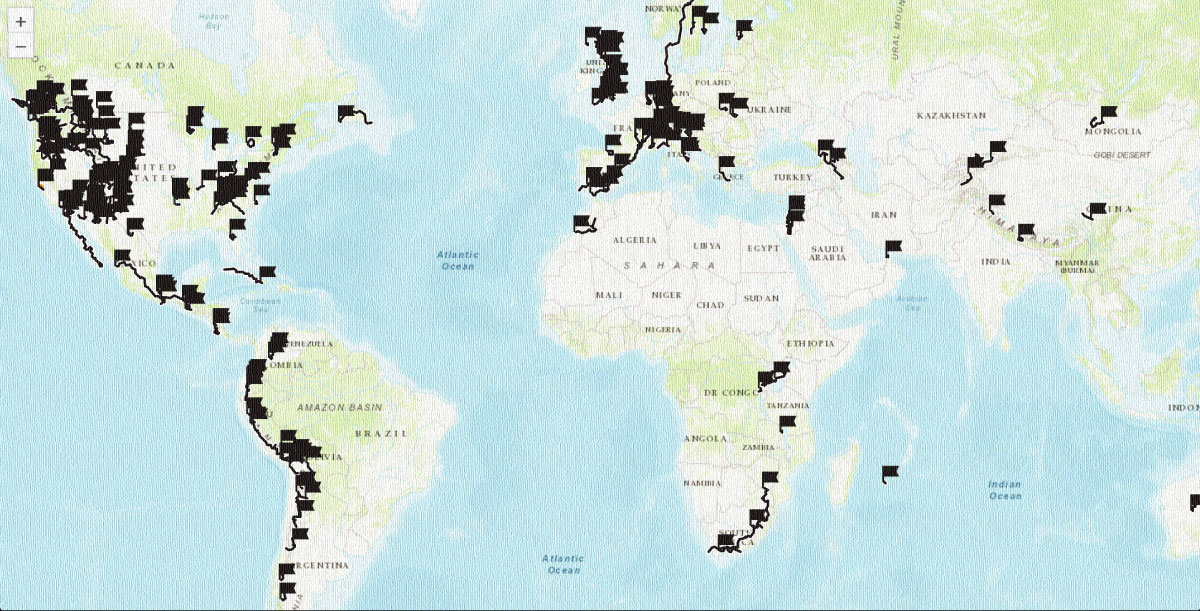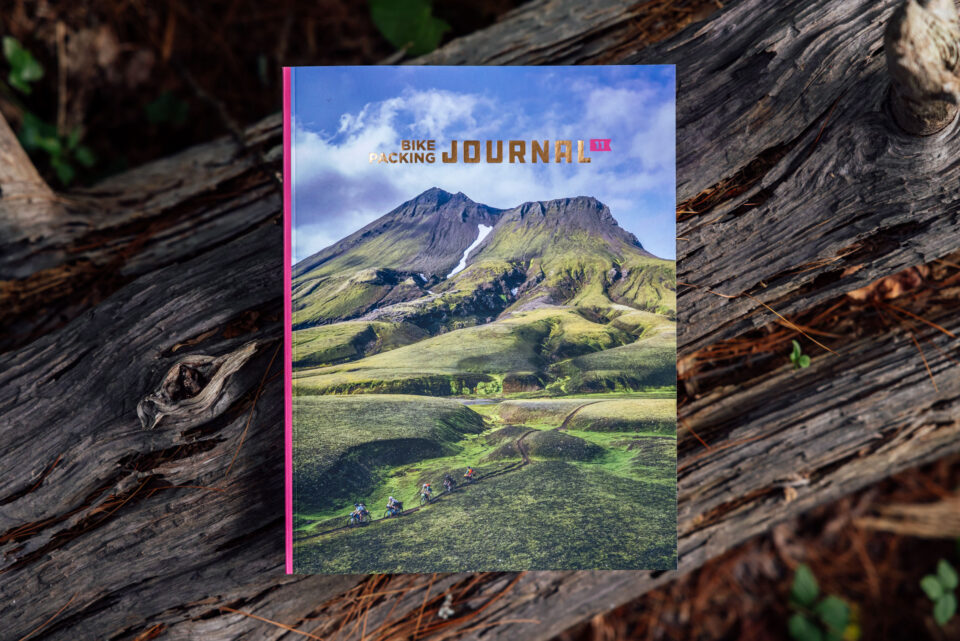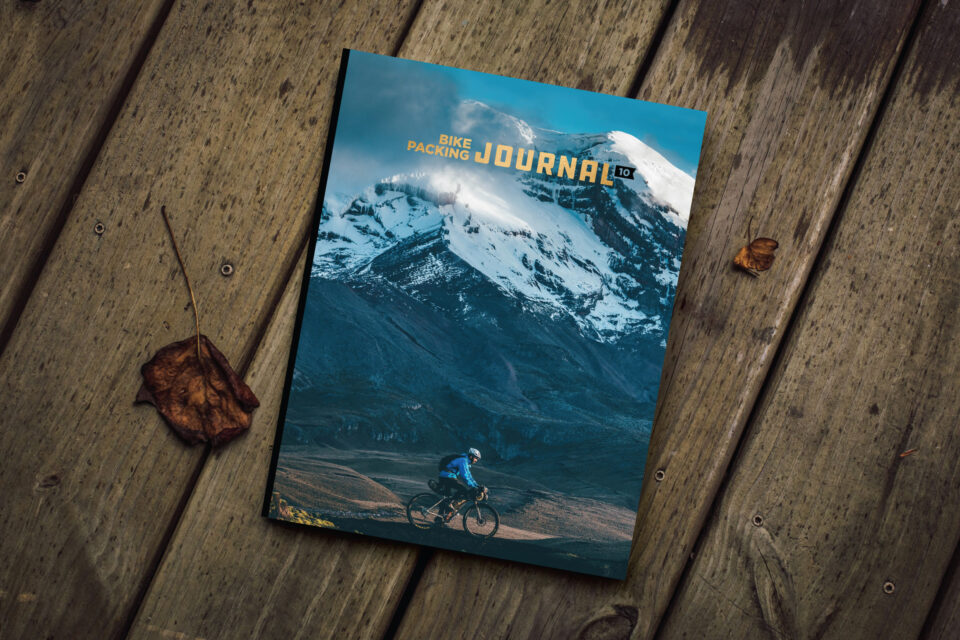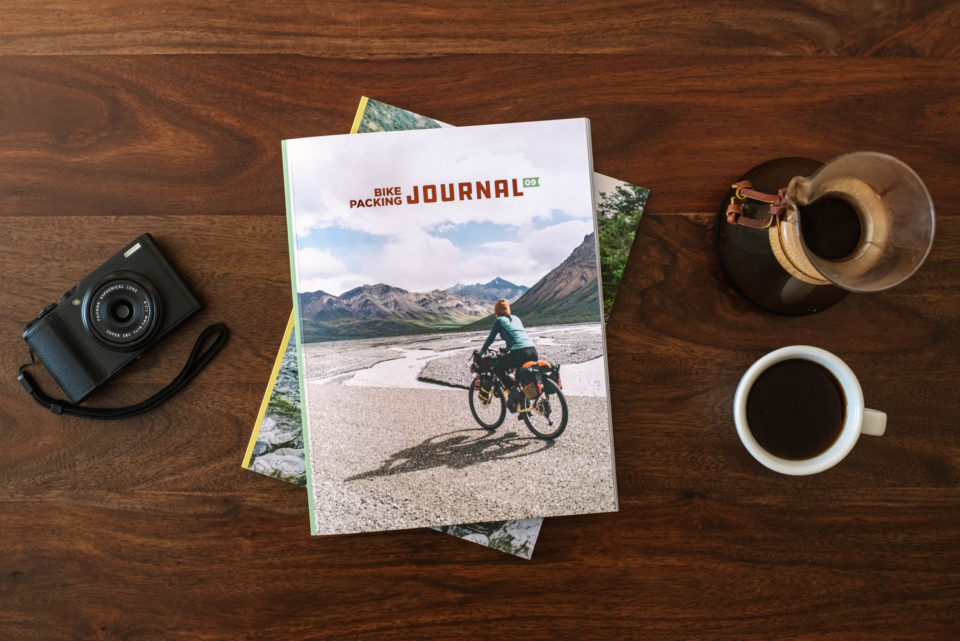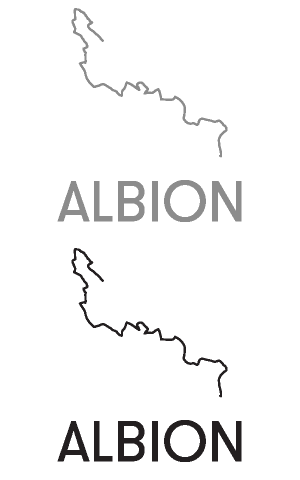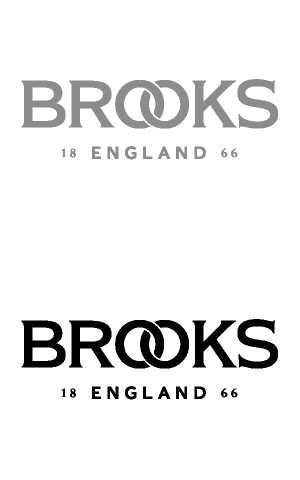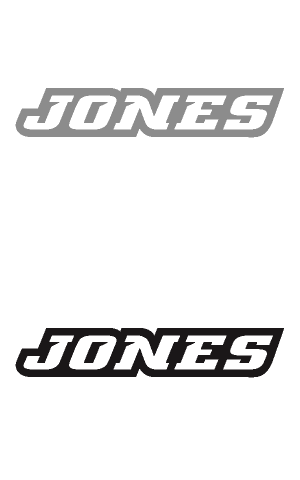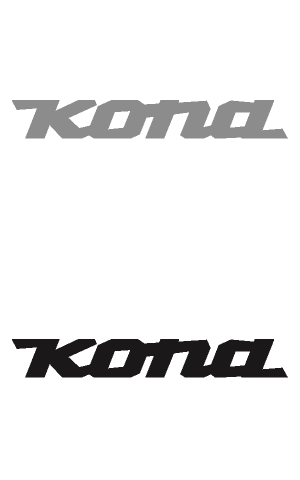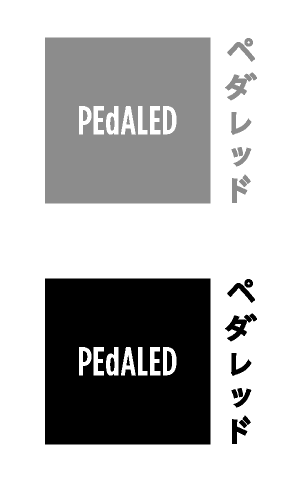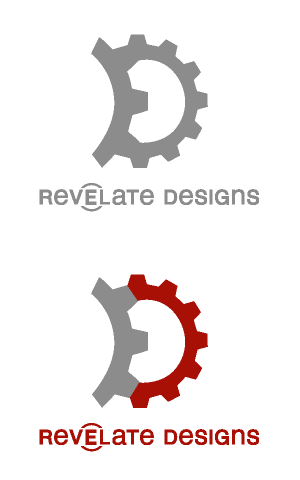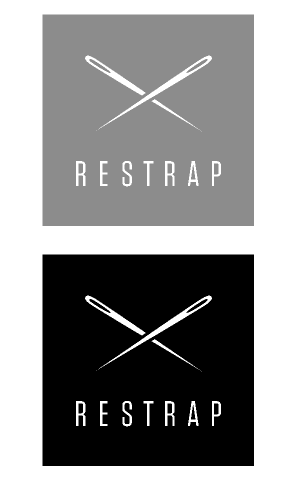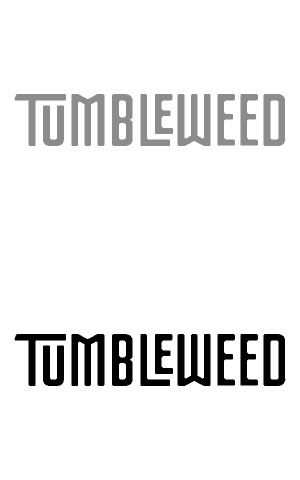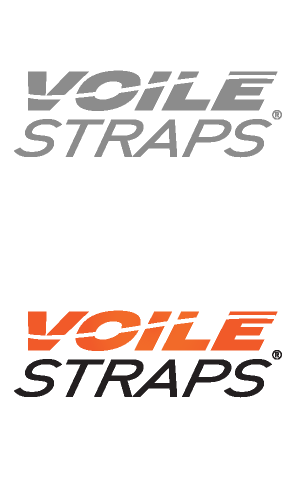Wahoo ELEMNT BOLT Review: Long-term Tested
The latest Wahoo ELEMNT BOLT was upgraded with a color screen, additional navigation features, nearly six times more storage capacity, and more. We’ve put thousands of miles on two different units, and you can find our detailed written review plus an in-depth video review here…
PUBLISHED Sep 29, 2022
Many of us here are longtime fans of the Wahoo ELEMNT ROAM GPS unit. It was at the helm during a lot of scouting missions for the Eastern Divide Trail and loads of other routes on the site. The ROAM’s easy-to-read color screen and companion app with route sync integration with RideWithGPS make it hard to beat, although many competitors are trying as of late. The unavoidable downside is the price tag; we’re well aware that the $380 MSRP for a GPS head unit is a little much for some people to swallow. Last year, Wahoo unveiled the new ELEMNT BOLT, which comes in $100 under the ROAM and gets many of the same features. A couple of us have been using the BOLT for the last year for this full review.

Wahoo ELEMNT BOLT Review (Video)
Before you read on, Neil put together a video review of the BOLT. He wondered how the BOLT compared to the ROAM, considering that it’s smaller yet still has a variety of new features and adjustments. Neil shares his thoughts on the BOLT and compares it to other GPS units in this tech review video:
What’s changed
The most obvious upgrade from the old model is that the new ELEMNT BOLT gets a 2.2” 64-color, high-contrast, scratch-resistant Gorilla Glass screen, bringing it visually up to snuff with the ROAM, and maybe even a little better, which I’ll get to later. In my opinion, this is a big improvement from the former monotone screen, and according to Wahoo, it helps with battery life. To complement this, it also gets an Ambient Light Sensor, which helps with visibility and can aid in maintaining better battery life. Under the hood, the new BOLT boasts a massive 16GB of internal storage, compared to the 2.78GB hard drive in its predecessor. It also comes with a USB-C port, which may solve a rare port failure issue reported by a handful of users. Another major change—which isn’t a big deal to me as I didn’t use it on the ROAM—is the Smart Navigation integration (previously available only on the ROAM). In addition to several other intelligent navigation options, the BOLT can automatically reroute riders who stray off course when this feature is turned on. It also sports an updated user interface with customizable, color-highlighted fields, similar to the ROAM. Here’s the list of features that were upgraded or added:
- 64-Color Screen (formerly black and white)
- On Device Smart Navigation
- Updated UI and Data Fields
- 16GB of Memory (formerly 4GB)
- USB-C Charging Port (formerly USB)
- Ambient Light Sensor

Wahoo ELEMNT BOLT vs. ROAM
As you can see in the photo above, the biggest difference between the BOLT and the ROAM is the size. At 95 grams, the ROAM weighs about 26 grams more than the new BOLT. And the ROAM is quite a bit larger too, measuring 3.5 x 2.3 x 0.7″ (89 x 54.4 x 17.8 mm), whereas the new BOLT is about 3.0 x 1.85 x 0.8″ (77 x 47 x 20mm). However, the screen itself isn’t markedly different. The ROAM has much more bezel and space for flashers and alerts, particularly a vertically oriented LED alert strip, something I honestly don’t miss. The BOLT’s only LED strip is on top and is plenty bright and readable in my opinion. The screens on the two units are almost the same width. Based on my measurements, the ROAM is about 3.5cm (1.38”) wide where the BOLT is 3.4cm (1.34”). However, the ROAM has a significantly taller screen at 5.9cm (2.32”) compared to the 4.4cm (1.73”) screen on the BOLT.

As mentioned, the new BOLT has far more storage space (16GB vs. 4GB on the ROAM). And they both have roughly the same capabilities now, too. Aside from a little bit of screen real estate, the only real benefit of the ROAM now is a slightly longer-lasting battery. The BOLT offers a claimed 15 hours, whereas the ROAM’s is 17.
Although hard to discern from the photos, I’ve found that the BOLT’s 64-color screen is much brighter than the ROAM’s, which is helped by the fact that there are more colors in the display than that of the 8-color ROAM. The BOLT’s screen also seems crisper and clearer than the ROAM. At first I wondered whether that was due to it being brand new and not yet smudged and scuffed up. But, after a lot of use in various lighting situations, I think it’s much more readable than the ROAM.
Another physical difference are the buttons. The buttons on the ROAM—as well as BOLT v1—are recessed (concave) and I find them slightly hard to press. The BOLT’s buttons are convex in shape and much easier to press. I found that to be a nice touch while riding as it’s a little easier to toggle between screens. That will also make it much easier to toggle with full-finger gloves, and even winter gloves.
First Ride
Setup was as easy as the ROAM. You simply scan the barcode and it pairs to the app. Then, you can sync a route directly from RideWithGPS, which is hands down one of my favorite features. Once the route loads, it’s on the unit and can be followed or ridden anytime. Also, like the ROAM, you can change menus and settings. I always turn auto-pause and auto-reroute off as I like to stay in control and not hear incessant alerts beeps. After tweaking the settings to my liking, I loaded up a route and rode off. The dotted arrows for the route immediately showed up and I was on my way.


Unfortunately, I ran into a bit of a SNAFU on my first ride with the BOLT. Once I hit the trailhead, the unit stopped registering speed and mileage data. The ride clock was still counting, and as far as I could tell, the map was still tracking, but in the end, the BOLT was displaying data for a little less than half of my ride. Ultimately, once I got back home, it appeared that the tracks were all recorded, but it still wasn’t showing accurate mileage or average speed on the unit—hence the “3.5-mile” 46-minute ride. Then I remembered when I initially powered up the unit, it displayed a message about prototype firmware and prompted me for an upgrade, which I ignored. So, I upgraded the firmware and I’m hoped that it would solve the issue. I’ve never had any problems pairing or recording on the ROAM, and I’ve used it a lot, so I suspected this was just a glitch.
I later upgraded the firmware on several additional occasions and continued have the same issue. Ultimately, the leaves fell and I gave up. However, there’s a catch. I’ve only had this issue on one set of trails, some of my regular afternoon trails in a thickly forested area near my home. Otherwise, I’ve used the BOLT on thousands of miles worth of scouting trips for the Eastern Divide Trail and never had that issue spring up during any of those trips. So, what gives? It’s hard to say exactly, but I think the BOLT is better suited for gravel and mixed-terrain riding than it is singletrack mountain biking, particularly if your regular trails are under a thick canopy.
Battery Life
On scouting missions with my old ELEMNT ROAM where I was riding close to 100-mile days and pedaling from morning to dusk, I would either have to charge the unit at night or plug it into the dynamo during the day. I expected the same from the BOLT. That was largely the case. On two different scouting trips through Alabama-Florida and Nova Scotia-New Brunswick, I was averaging about 100 miles per day, sometimes backtracking and such. These were some long days starting around dawn and often riding into the dark hours of night. Most days involved between 12 and 16 hours of time when the unit was active and the BOLT was generally always on the map screen. Usually when I powered it down after stopping, it still had between 10 and 20% of battery remaining. With that, I think Wahoo’s 15-hour battery life estimate is a little on the conservative side. You still have to charge it nightly, but it’s impressive, nonetheless.
- Physical Dimensions: 3.0 x 1.85 x 0.8″ (77 x 47 x 20mm)
- Actual Weight: 69 grams
- Place of Manufacture: China
- Price: $279.99
- Manufacturer’s Details: WahooFitness.com
Pros
- Nice bright screen in a small form factor makes it perfect for those of us who don’t like overbuilt units with too many bells and whistles
- Excellent battery life
- Convex buttons are easier to use than ROAM’s concave buttons
- The switch to a USB-C plug seems more sturdy and reliable
Cons
- Doesn’t seem to work in some densely forested trails
- Syncing on the app can be problematic if you have a lot of routes in RWGPS; UPDATE: firmware upgrade caused unit to crash when syncing routes from RWGPS
Wrap Up
I’m a simple man when it comes to GPS units. I really don’t use a fraction of the features these things ship with. For me, the ideal unit just has a decent base map and allows me to easily load up a route and follow the line. I usually do all the heavy lifting for research and detailed inspection with the RideWithGPS or Gaia apps that have more detailed topo and OSM basemaps and an easy-to-use (and large) touch screen. The BOLT is the perfect companion for this approach. It’s small, simple, intuitive, and still has a clear enough screen that’s visible in all lighting situations. It also has a great battery life, and the ELEMNT companion app is relatively user-friendly for loading routes and syncing rides. The big hiccup is using it on densely forested singletrack, but generally, I’ve found it to be perfect for all manner of scouting situations for the Eastern Divide Trail.
Related Content
Make sure to dig into these related articles for more info...
Please keep the conversation civil, constructive, and inclusive, or your comment will be removed.
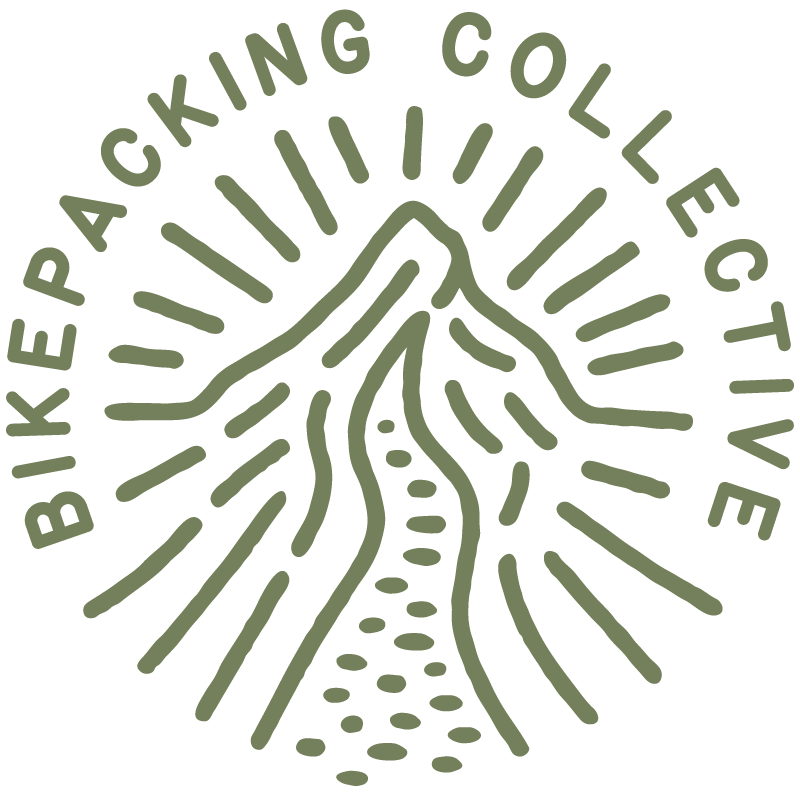
We're independent
and member-supported.
Join the Bikepacking Collective to make our work possible: