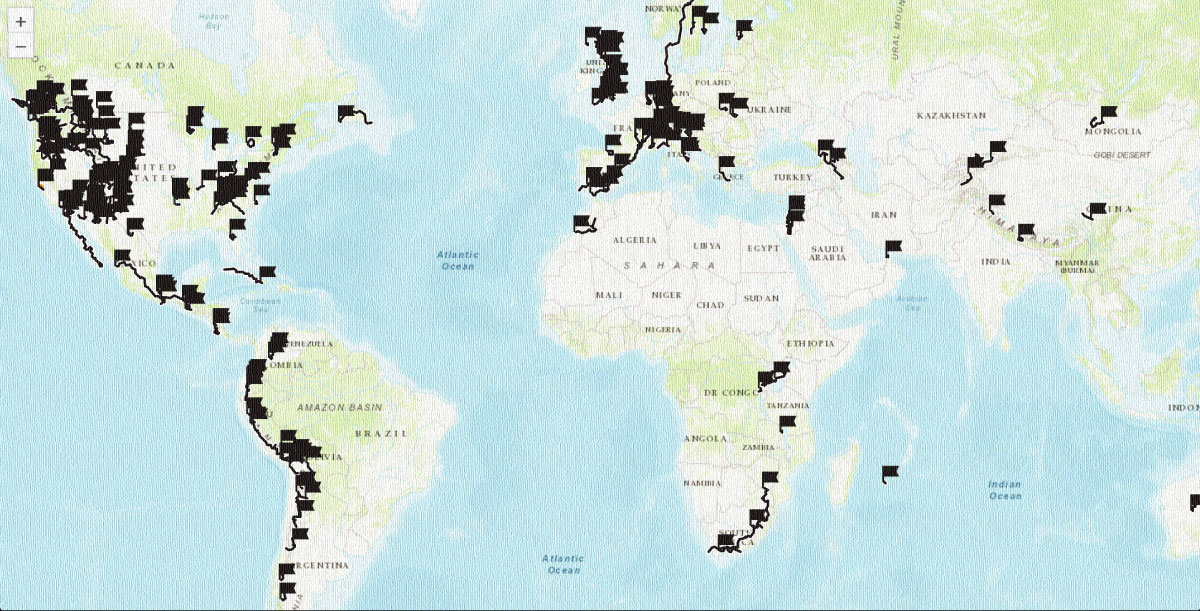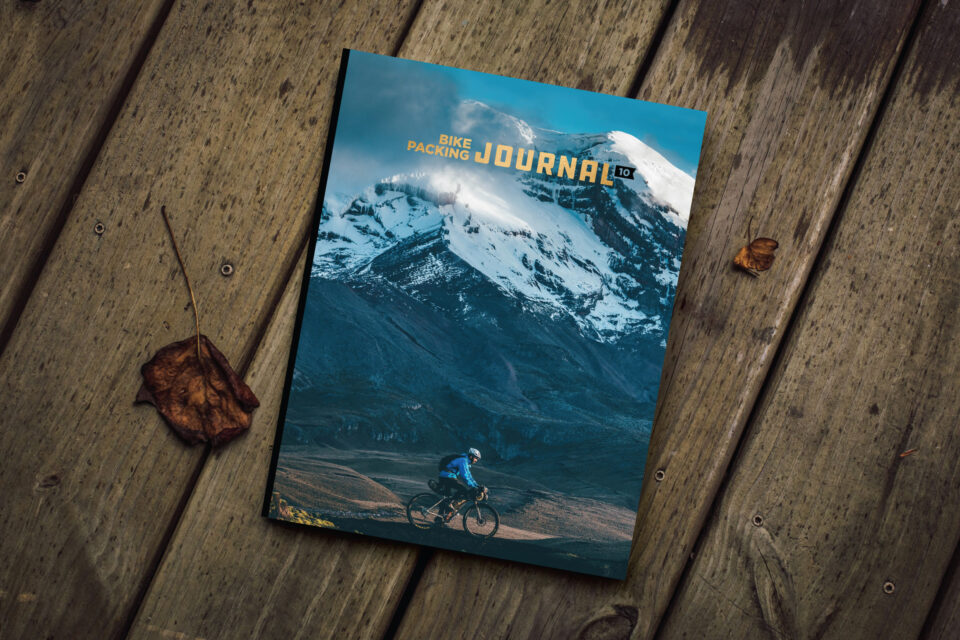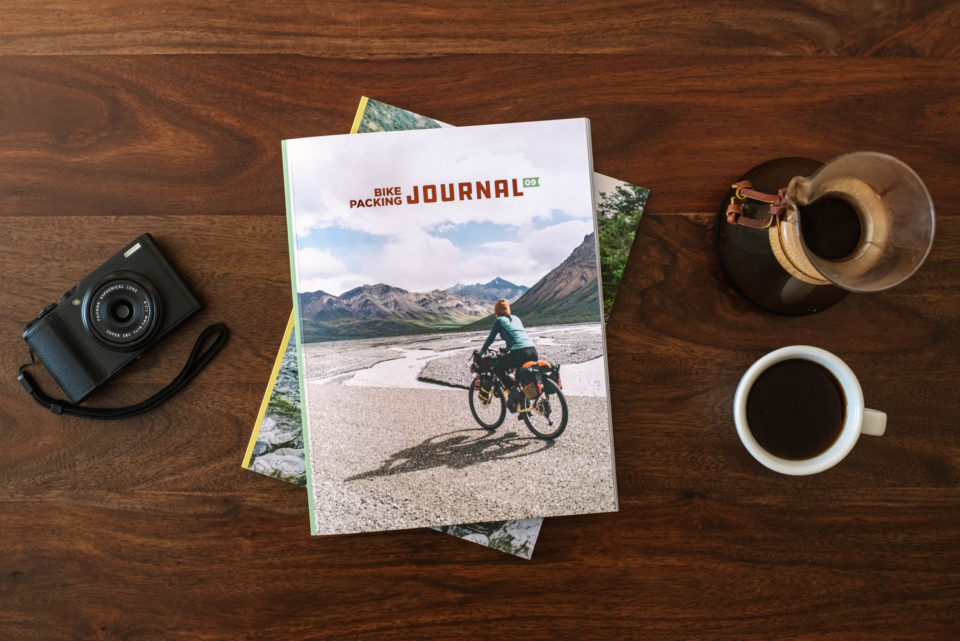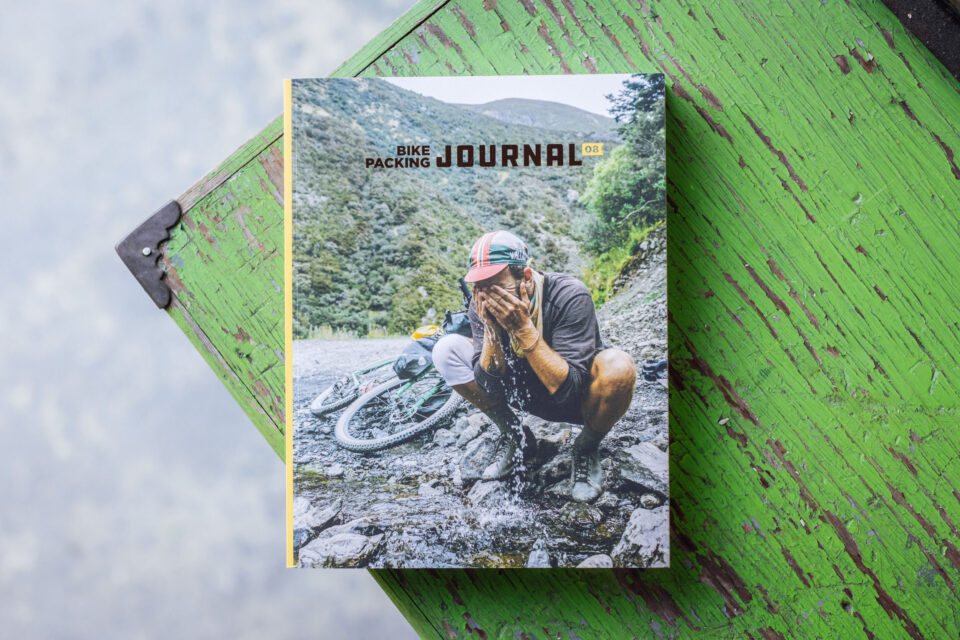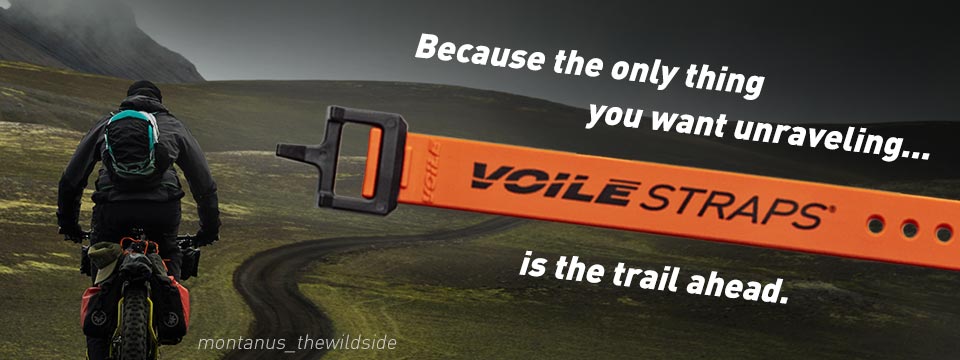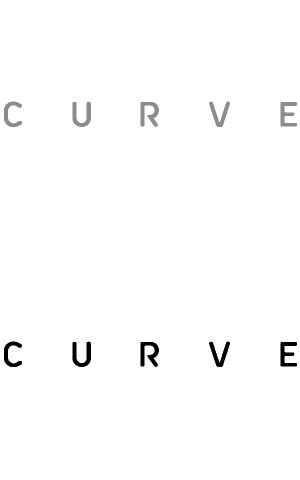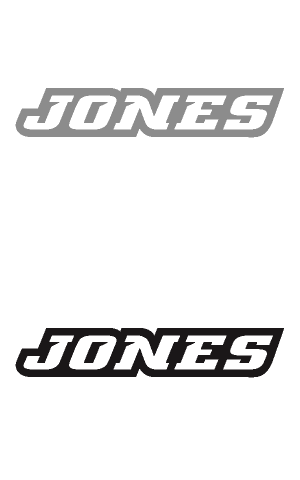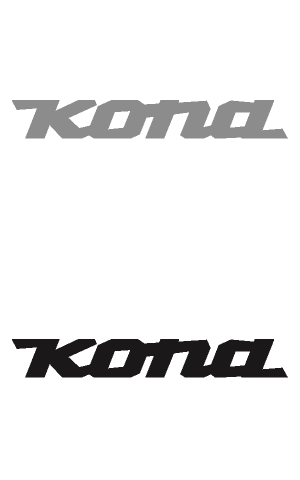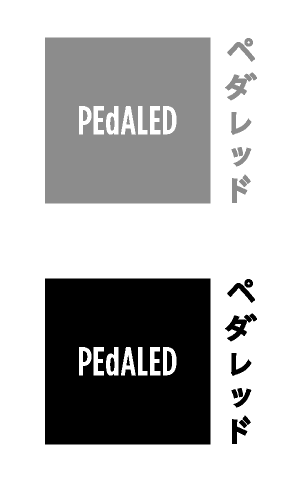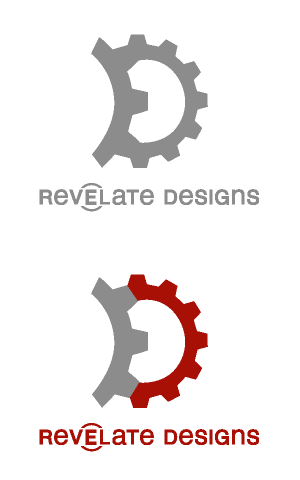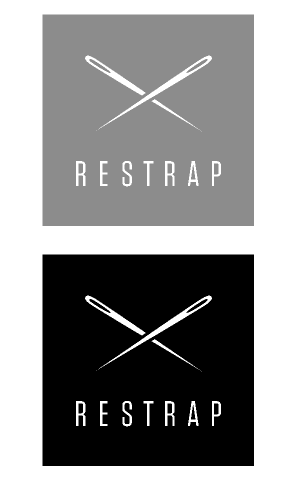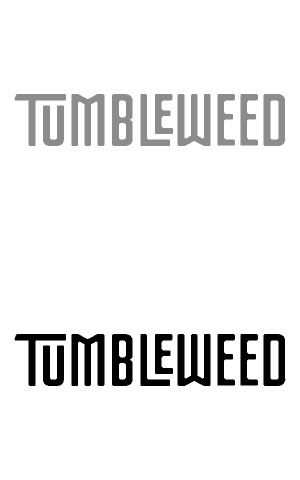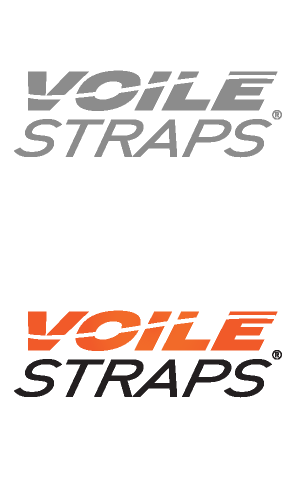Garmin InReach Messenger Review
Bikepacking often takes us to remote areas with limited cell coverage. If something unfortunate happens to you or a group member, knowing you can communicate to get help is reassuring. Satellite messengers are nothing new, but they’ve gone through many refinements over the years. In our latest video review, Neil digs into the new Garmin InReach Messenger and discusses why he likes it over the InReach Mini.
The latest communication device in Garmin’s inReach lineup is the new Garmin inReach Messenger, which was released alongside the new Messenger app. Similar to the inReach Mini, the inReach Messenger is a satellite communication device that provides global two-way texting, location sharing, and SOS capabilities. It can be used alone or paired with their new Garmin Messenger companion app for smartphones, allowing you to message with loved ones or get help in the case of an emergency. We’ve been testing the unit for a few months, and more recently on a bikepacking trip in Utah for this review. Watch it below and then scroll down for specs and details…
The following reiterates much of what was outlined in the video above with a few extra details, including a list of pros and cons, and a specs sheet the bottom.
Garmin InReach Messenger Size
The Garmin InReach Messenger got a little larger than the Inreach Mini, but with more of a proportional shape, coming in at 7.8 x 6.4 x 2.3cm (. While the body grew, the screen shrunk, now coming in at 2.53 x 1.1 cm. The 114g device comes with a weatherproof usb-c charge port on one side, power and sos button on the other side, and three buttons on the bottom that help scroll through and select menu items. The unit also comes with a larger 1800 mAh rechargeable lithium-ion battery. Which I’m guessing is why the device itself is larger than the mini, an easy price to pay for extended battery life.
Like the Mini, the Messenger also comes with BLUETOOTH & ANT+ so you can easily pair it with your phone, or other remote devices such as Garmin watches or the Garmin Edge 1040 solar I’ve been using. Being able to pair the inreach with say the edge 1040 is so nice as you don’t need to get your phone out, or the inreach out, but rather just simply press a few buttons on the head unit to message a friend or family member to tell them you are doing good. More about this when I review the Garmin Edge 1040 Solar in a few weeks.

GPS Network
The Inreach Messenger uses the Iridium satellite network to offer 100% global coverage, and when using the app, will automatically switch to Wi-Fi or cellular coverage when available. The Iridium satellite network consists of a constellation of 66 low-earth satellites. There are a variety of other brands and devices that use the Iridium network. However, another popular satellite messenger device company, Spot, uses Globalstar, a different constellation that uses fewer satellites but are higher in orbit. The Iridium network was first operational in 1998, but in 2019, they updated the network by completing a replacement of all satellites.
Inreach Messenger Battery Life
For me, one of the biggest reasons to get this device was the battery life. Garmin claims a 44% longer battery over the Mini 2, and I ultimately found that didn’t need to stress about the battery life. With the original Inreach mini, I had a few experiences where I simply wouldn’t use the device more than necessary because it would run out of juice, such as during races where tracking was required. Garmin claims you can get up to 46 days with a message or location sent every 30 minutes in full sky view. That’s opposed to 24 days on the Inreach mini. There are a lot of factors that can change those run times, such as the backlight, whether or not the unit is paired with your phone, or if there are obstructions blocking the open sky. But, either way, its larger battery offers a bit more comfort, and allows me to keep my phone and head unit paired without thinking about draining the battery over the course of a week long bikepacking trip.
Speaking of, early this winter on our Arizona Queen’s Ransom ride, I tested the device set to 10-minute tracking. The Messenger started with a 98% battery charge and finished with 70% over the course of five days. On average, I lost 7% battery life each day, and that took into account a few messages sent every day. I had the Inreach Messenger connected to my phone, but turned off the connection to my Garmin 1040 head unit. I also had the devices muted, brightness level at 10%, and set to a 15-second timeout. After that trip, I told myself I would no longer need the Inreach Mini.
One really neat feature only found on the inreach messenger is the reverse charging. If the device has more than 25% battery life, it has the ability to charge something else. So if your phone or head unit dies, you can put a little juice back in it with the messenger. You do need to turn this feature on however, but it’s easy to do in the app.

Inreach Messenger Interface
Unlike the complicated Garmin Edge 1040 unit, the Inreach Messenger interface is very easy to use with or without your phone. With the built in screen you get access to all the settings of the device, similar to the Inreach Mini, but let’s be honest here, I never really used the screen on the Mini, and don’t use it for the messenger either. Both would take forever to write a message, but in the event your phone does dies, or you trigger SOS on the device, you can still use the device without your phone, which is crucial.
Messenger App
Despite being a little frustrated that Gramin introduced yet another app that you have to download and install, the Messenger App is super intuitive, and I like it more than the Earthmate app that was used with my older Inreach Mini. The new Inreach Mini 2 can use the Messenger app or the Garmin Explore App, but I have not used the Mini 2 or the Explore app to compare them. The Messenger app can do it all, however, and it’s super easy to use with only three tabs at the bottom and your profile settings in the top left. The main “device” tab gives you the ability to turn tracking on or off, send check in messages, and show how many messages are remaining on your plan. Then you have a Weather tab, which is pretty self explanatory, and the message tab, which gives you the ability to send personal messages.
Messenging Capabilities
Over the last five years of using a satellite messenger while bikepacking, I find that 99% of the time I end up needing to use it to send messages. And go figure, the Inreach Messenger was built for just that. First off, when using the messenger app, both the Inreach Messenger and new Mini 2 use Wi-Fi or cellular networks when available, only using satellite communications when needed. They called the non-sattelite messages “internet messages”. Obviously you can just use your phone messaging app in this case, but if your cell service is spotty, I found that it was nice to keep the conversation in one place. Plus, messages sent using data or wifi will not count towards your plan’s included message limit. Those Internet messages are much faster sent and received than satellite messages, similar to your phone simply receiving a text message.

Other messages that don’t count against your plan are check-in messages. The device comes with three check in messages and can be accessed easily on the main screen of your device or under the device tab in the Messenger App.
Regular satellite messages are still limited to 160 characters, and all inbound and outbound messages count towards your plan, including messages to or from another Inreach device. But this is a great way to communicate with another person, especially when you are planning a meet up out of cell service. The messages send quickly when the device is pointed up to the sky. And if a reply does not populate, the “message check” reload button usually does the trick if you are in an active conversation.
Tracking
Another very helpful and useful feature is the tracking feature. I find that I use this on almost every bikepacking trip. You need at least the Recreational Plan to get consistent unlimited tracking, but my family and I like this feature, so we pay a little extra each month. Also, if you plan on using this device for a race using Trackleaders, this is going to be a requirement As far as the tracking reliability, I’m very pleased with how it works. I typically use 10-minute tracking, and looking back at my Garmin Explore web page, the location was sent exactly every ten minutes, and was located very close if not spot onto where I was at the time. This is another great option if you forget to send a check-in message, as your significant other will see that you are moving.
Weather
The weather functionality is also a great feature. Whether you have no idea about the weather or sense a change coming, it’s nice to get a basic understanding of the day ahead. Garmin still uses Dark Sky for their land forecasts, which was recently purchased by Apple. It sounds like they are evaluating long-term plans for weather service partners, but I’ve always been impressed with the weather feature being pretty accurate when sent to my Inreach devices. The basic weather has always been more than enough information, providing time stamped temperatures, conditions, wind speeds, and wind directions 24 hours out from the time you requested it. A basic weather request costs one message. Where the extended or marine requests will be an additional cost.
Trackback
While you can use the Trackback feature on the new Inreach Messenger, which allows you to basically retrace your steps using a breadcrumb trail, the Messenger is void of any real navigation features. You can’t upload a route or waypoints. I personally never used these features on the Mini, as it can be done much easier and better on other devices, like my phone or head unit. That said, I can see why it might be important to some. The other really nice feature that’s left out of the Messenger app is the map feature that Garmin had on the Earthmate app. The Earthmate app has a downloaded map that is extremely detailed. I found I used this part of the app a bunch and I’d love for them to add this feature to the Messenger app.

Pricing
The Inreach Messenger is a bit cheaper, coming in at $299 vs. $399 for the Inreach Mini 2. But if you’re looking to use the Inreach as more of a navigation device—adding waypoints and routes, and using it as a compass—then the Messenger might not be for you. But if you are looking for simplicity, extremely long battery life, a very easy to use app and interface, and want to save $100, the Messenger is a great choice. Either way, you will need to activate either device, which is an additional $30, which I think is a bit silly.
As far as subscription plans, if you use it often like I do, I just stick with an annual plan, which ends up saving a little money. But “freedom” plans are available If you only want to use it on a trip by trip basis. I’ve been paying for the Recreational plan for the past few years, and it seems like I get the most value out of this particular plan, for trips, day rides and I also use the device when I’m driving or camping as I live in a very remote area. That said, Garmin plans aren’t cheap, and hopefully as technology evolves—such as the new Apple iPhone satellite messaging SOS features and the recently announced Motorola Defy—we’ll see prices go down. Fingers crossed.
In the end, I’m not in love with the confusing app compatibility between the three small Inreach devices, and the size of the device seems like it could certainly be smaller. However, I love the simpler approach to the Messenger with options that most everyone will use, and very little that they won’t.
Pros
- Fantastic battery life
- Intuitive user experience in both the app and device
- Ability to save money by swapping over to “internet messages”
- Reverse charging can come in handy
- Cheaper than the Inreach Mini and Mini 2
- Works with remote devices such as watches and select Edge head units
- USB-C charge port is a nice standards upgrade
Cons
- Rather bulky
- Messenger app is void of map feature
- Device has no navigation features
- Expensive service plans and activation fee
- Battery Life: Up to 46 Days
- Dimensions: 3.1” x 2.5”
- Display Size: 1″ x 0.43″
- Waterproof Rating: IPX7
- Battery: Rechargeable internal lithium-ion
- Weight: 113 grams (4oz)
- Price: $299.99 at REI
- Product Page: Garmin.com
Related Content
Make sure to dig into these related articles for more info...
Please keep the conversation civil, constructive, and inclusive, or your comment will be removed.