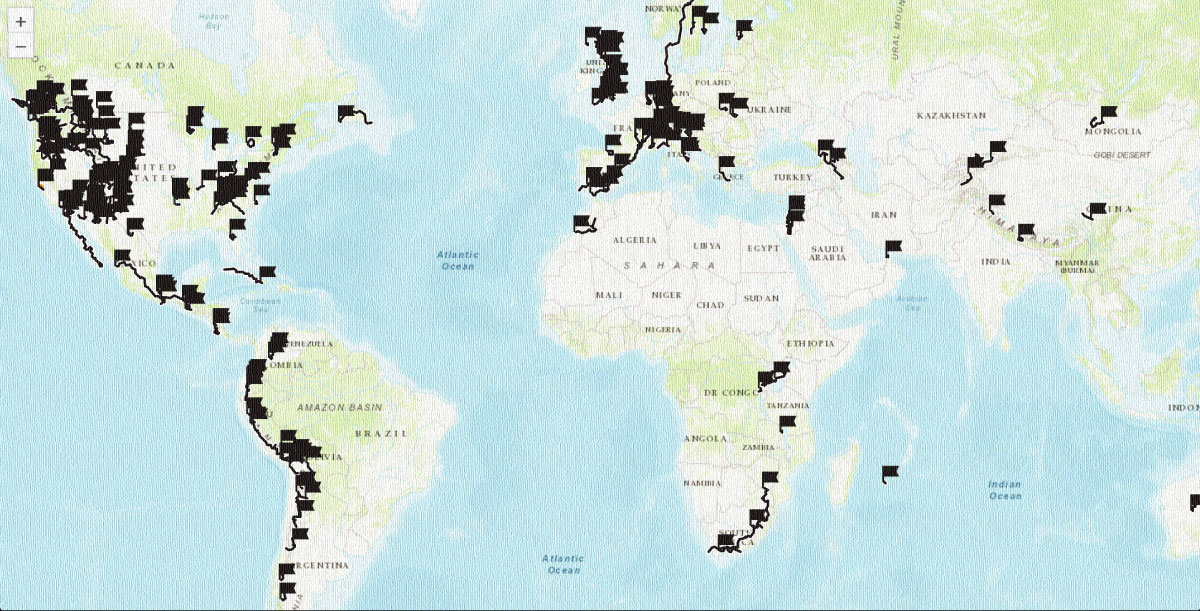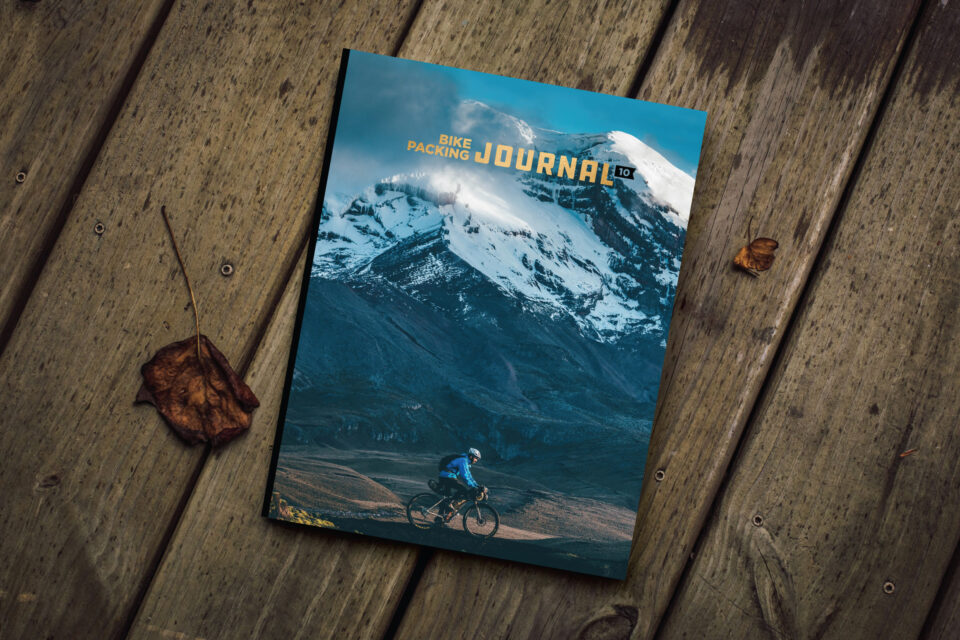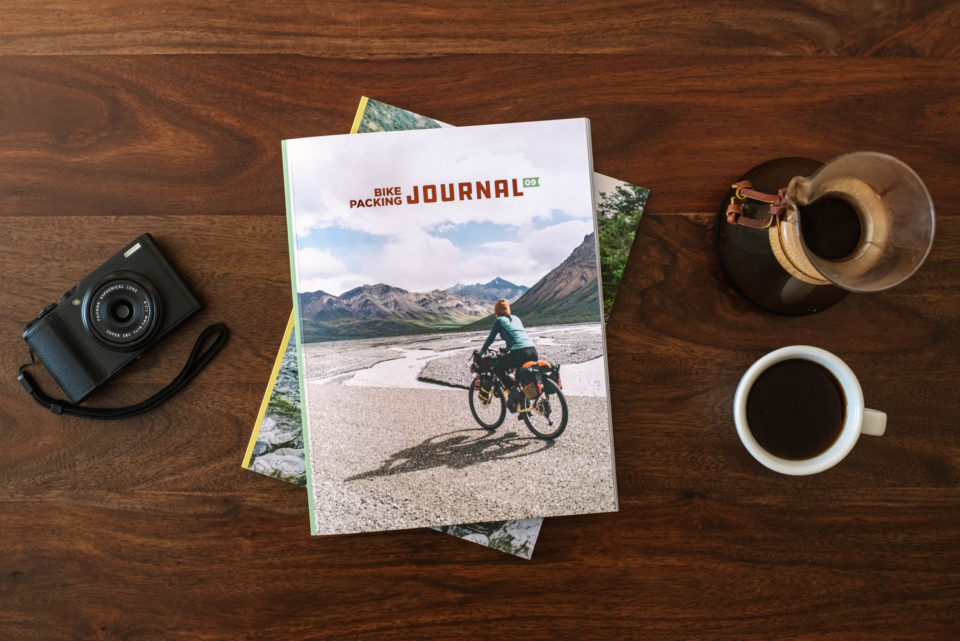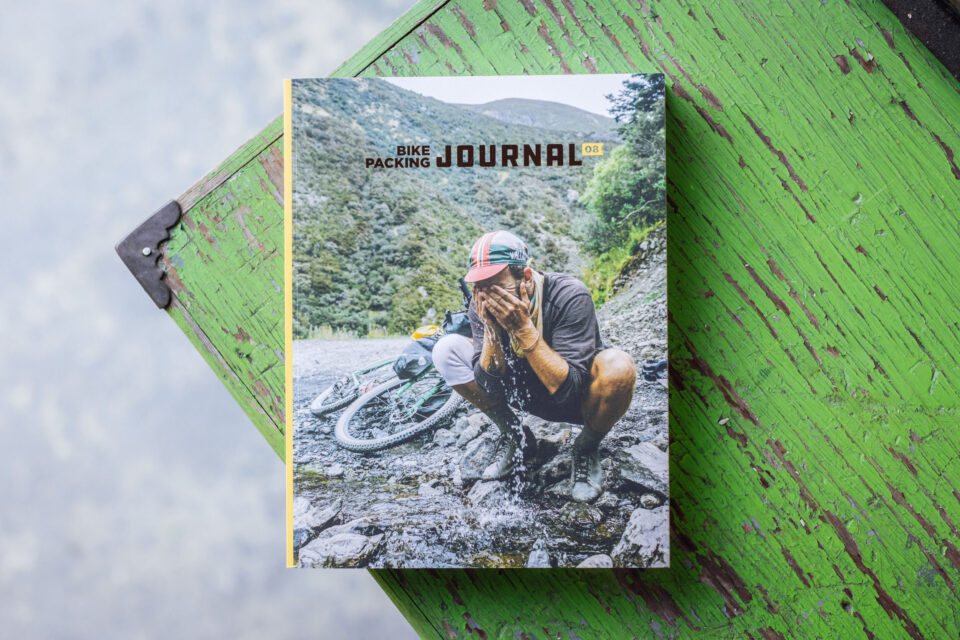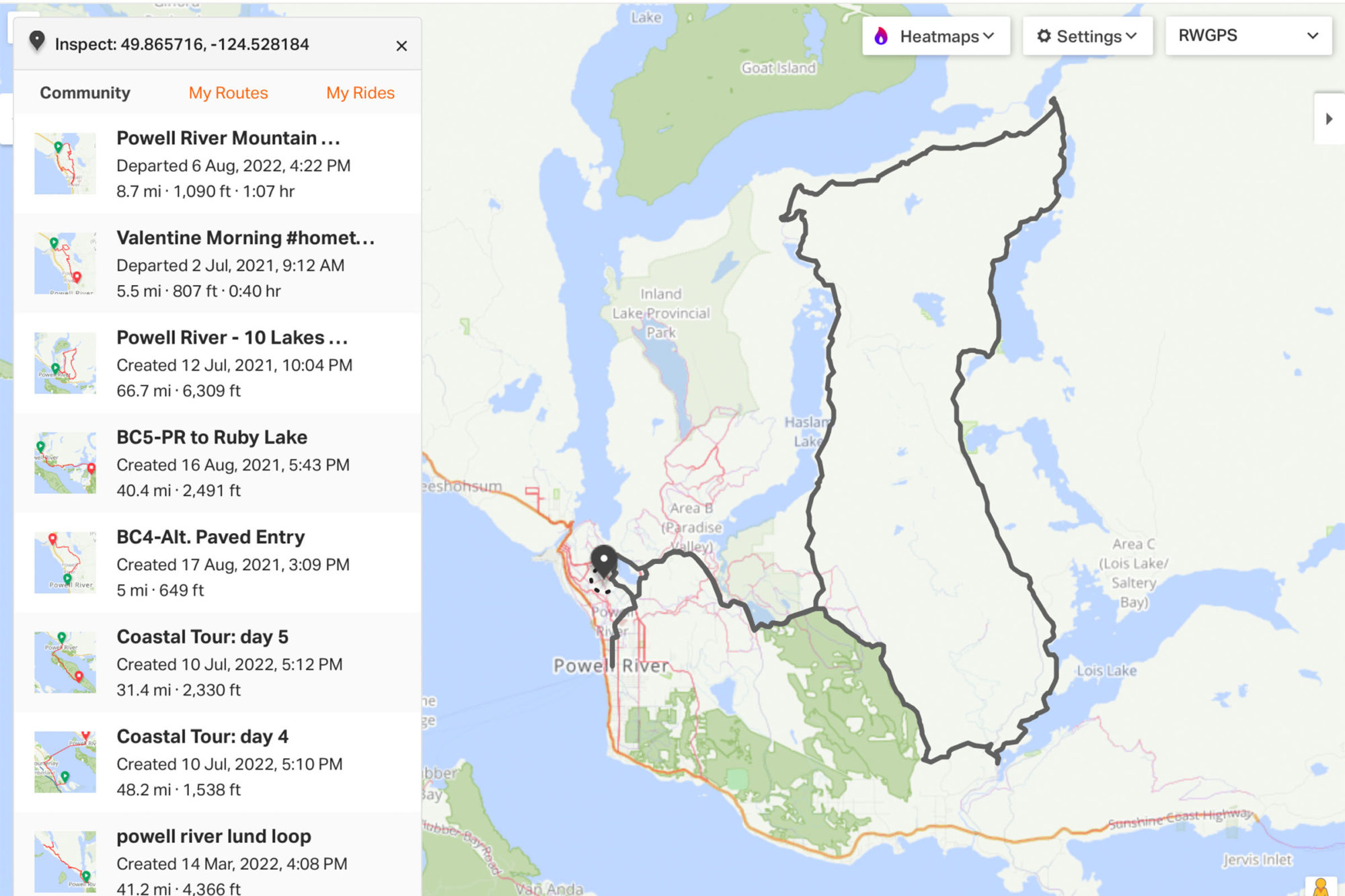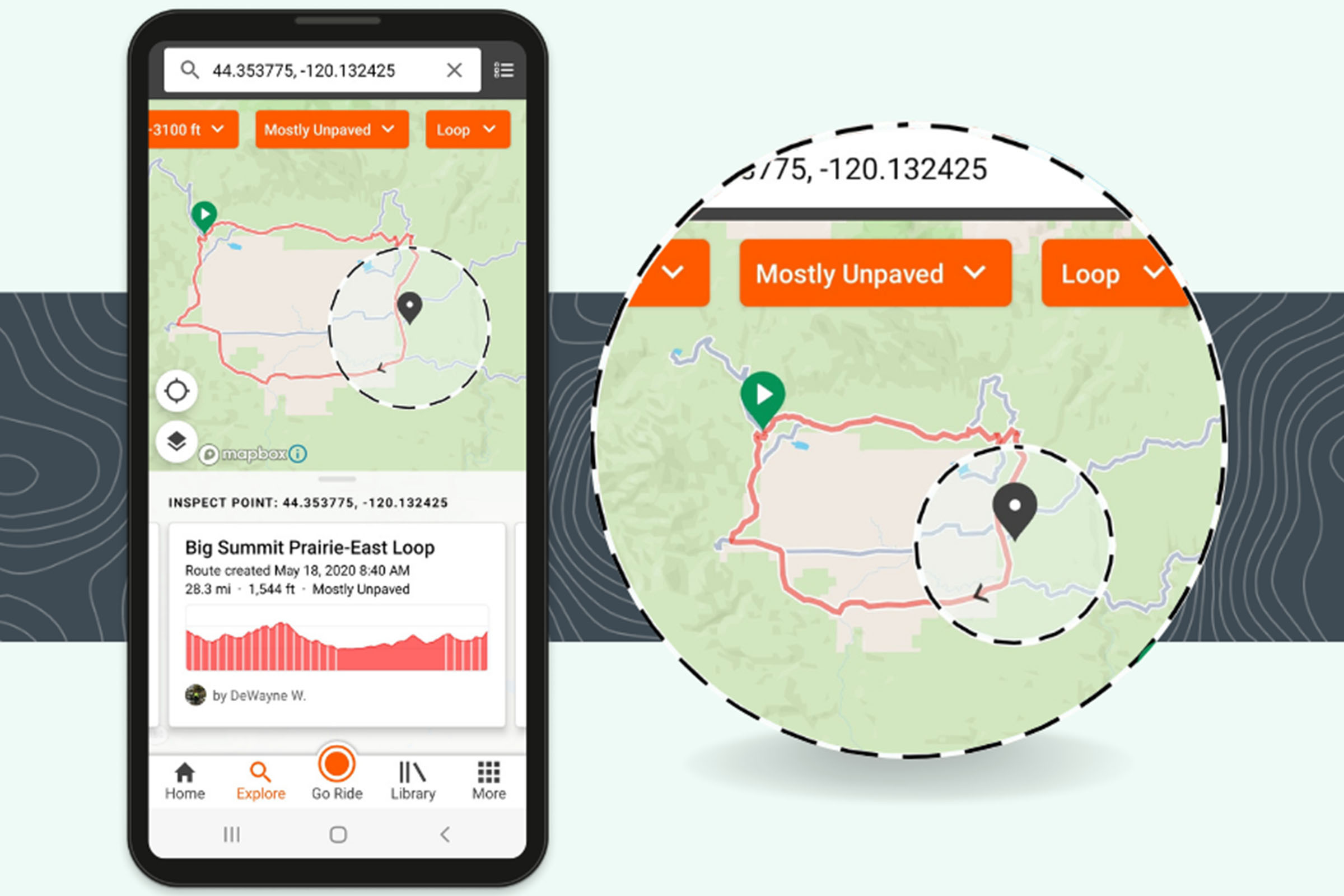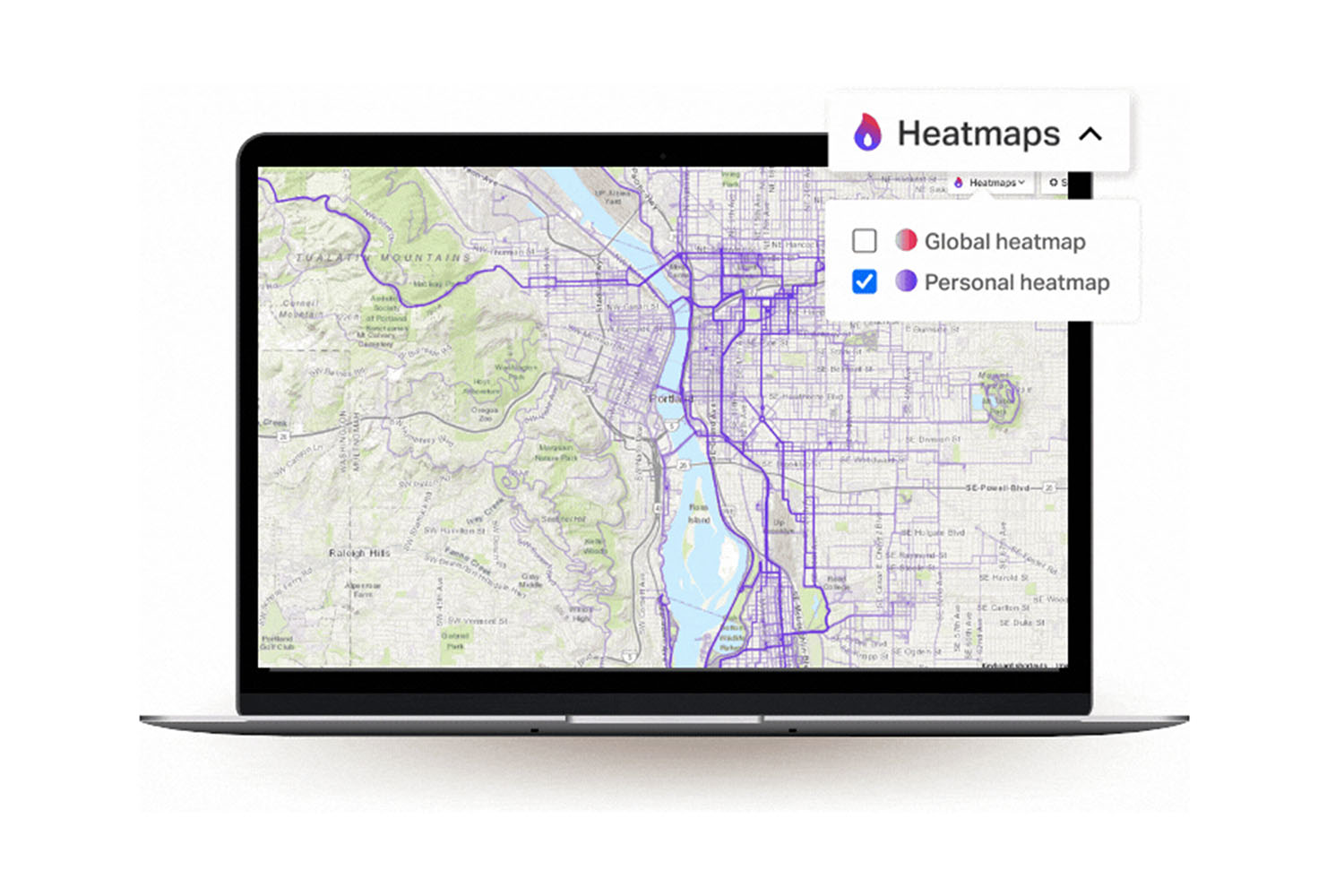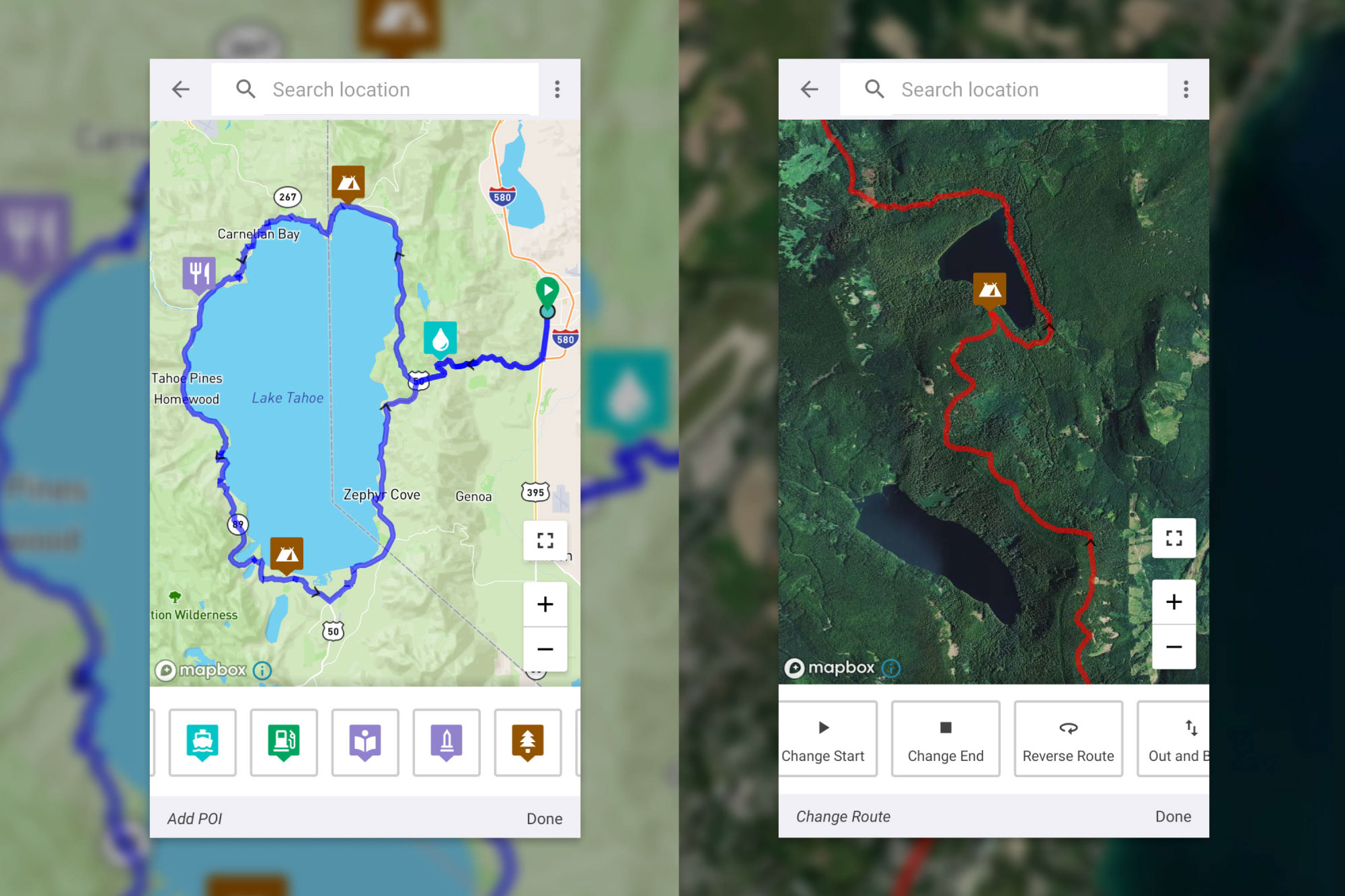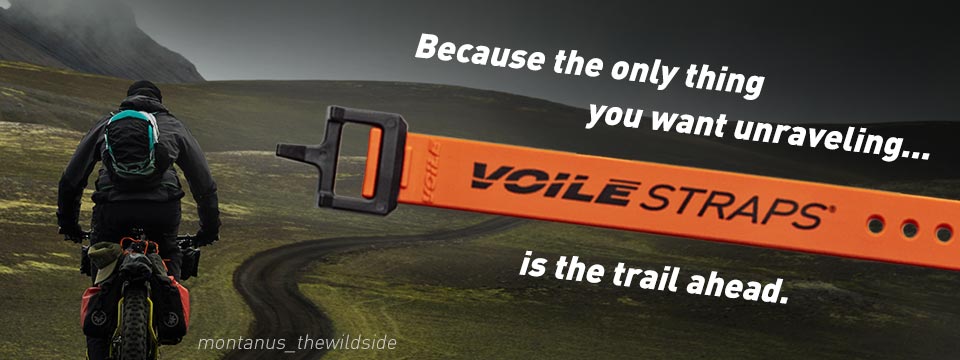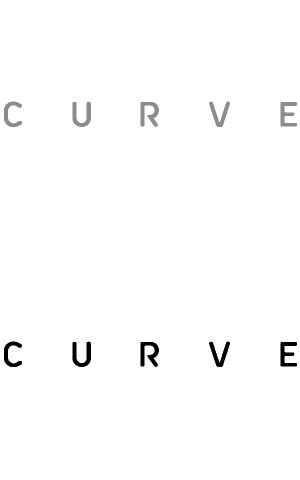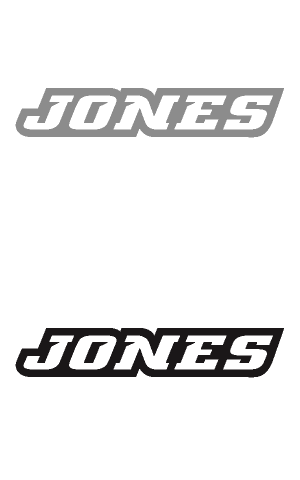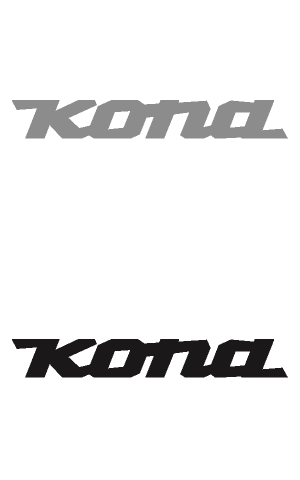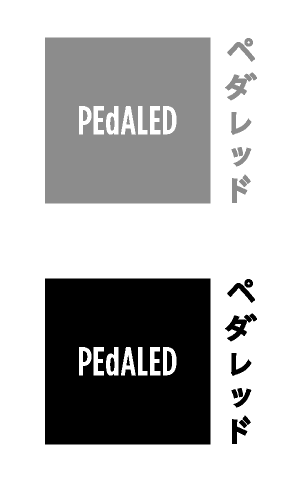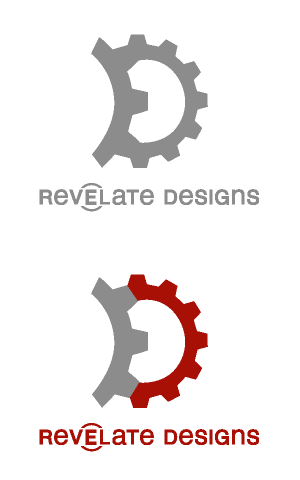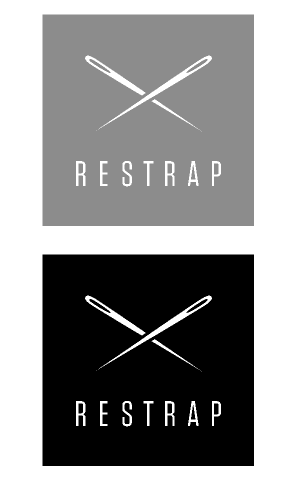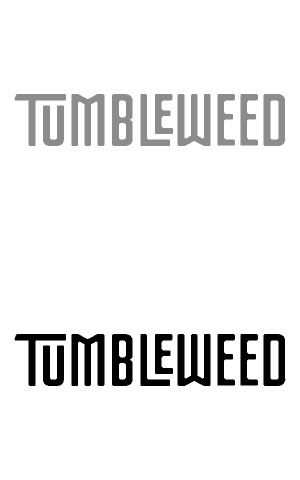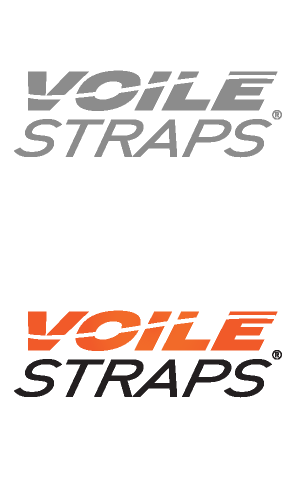Ride with GPS just added the Inspect Tool to their Route Planner’s growing list of capabilities, which offers a way to discover existing rides and routes while creating your own. Learn more here…
Ride with GPS (RWGPS), our go-to route planning and mapping application, released their Inspect Tool earlier this year. While browsing the map on your phone or desktop, the tool allows user to quickly discover other routes and rides in a given area, pulling data from their community-sourced route library and the global heatmap and allowing you to use filters to find the kind of route you’re after. For the first time, they’ve added the ability to use the Inspect Tool inside the Route Planner itself, providing the ability to discover community-generated routes and rides, overlay them on your route for reference, and then merge them into your route.
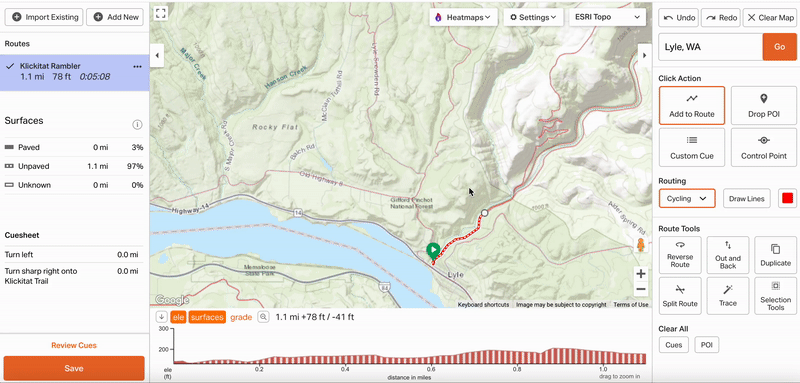
To use the new tool, right-click within the Route Planner and select Inspect to quickly discover the best location-specific results from our community or within your own catalog. RWGPS suggests using this tool in conjunction with the Global Heatmap layer to illuminate the most popular routes, and it also reveals community-added points of interest, which can be especially useful while planning your own route.
The new tool is currently in beta mode and is only available for Premium RWGPS users. You can learn more about it over at RidewithGPS.com.
Related Content
Make sure to dig into these related articles for more info...
Please keep the conversation civil, constructive, and inclusive, or your comment will be removed.